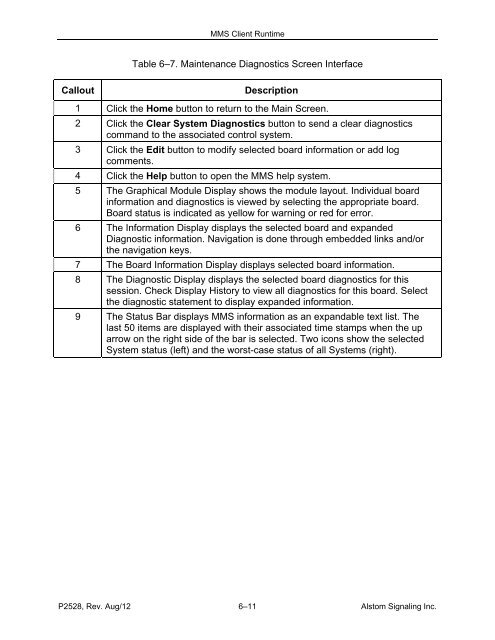(MMS) Client/Server - ALSTOM Signaling Inc.
(MMS) Client/Server - ALSTOM Signaling Inc.
(MMS) Client/Server - ALSTOM Signaling Inc.
Create successful ePaper yourself
Turn your PDF publications into a flip-book with our unique Google optimized e-Paper software.
<strong>MMS</strong> <strong>Client</strong> RuntimeTable 6–7. Maintenance Diagnostics Screen InterfaceCalloutDescription1 Click the Home button to return to the Main Screen.2 Click the Clear System Diagnostics button to send a clear diagnosticscommand to the associated control system.3 Click the Edit button to modify selected board information or add logcomments.4 Click the Help button to open the <strong>MMS</strong> help system.5 The Graphical Module Display shows the module layout. Individual boardinformation and diagnostics is viewed by selecting the appropriate board.Board status is indicated as yellow for warning or red for error.6 The Information Display displays the selected board and expandedDiagnostic information. Navigation is done through embedded links and/orthe navigation keys.7 The Board Information Display displays selected board information.8 The Diagnostic Display displays the selected board diagnostics for thissession. Check Display History to view all diagnostics for this board. Selectthe diagnostic statement to display expanded information.9 The Status Bar displays <strong>MMS</strong> information as an expandable text list. Thelast 50 items are displayed with their associated time stamps when the uparrow on the right side of the bar is selected. Two icons show the selectedSystem status (left) and the worst-case status of all Systems (right).P2528, Rev. Aug/12 6–11 Alstom <strong>Signaling</strong> <strong>Inc</strong>.