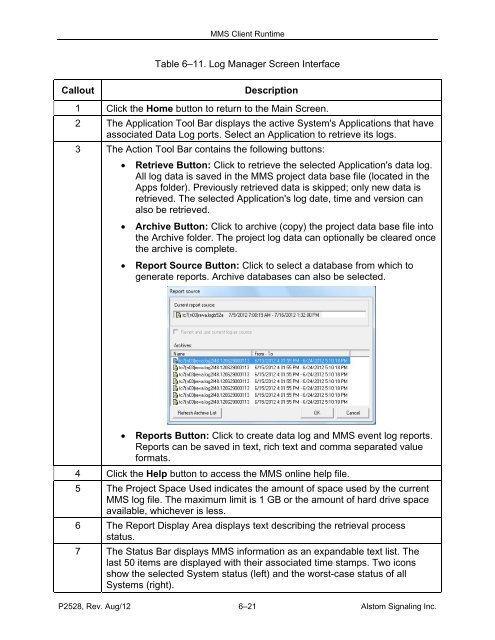(MMS) Client/Server - ALSTOM Signaling Inc.
(MMS) Client/Server - ALSTOM Signaling Inc.
(MMS) Client/Server - ALSTOM Signaling Inc.
You also want an ePaper? Increase the reach of your titles
YUMPU automatically turns print PDFs into web optimized ePapers that Google loves.
<strong>MMS</strong> <strong>Client</strong> RuntimeTable 6–11. Log Manager Screen InterfaceCalloutDescription1 Click the Home button to return to the Main Screen.2 The Application Tool Bar displays the active System's Applications that haveassociated Data Log ports. Select an Application to retrieve its logs.3 The Action Tool Bar contains the following buttons:Retrieve Button: Click to retrieve the selected Application's data log.All log data is saved in the <strong>MMS</strong> project data base file (located in theApps folder). Previously retrieved data is skipped; only new data isretrieved. The selected Application's log date, time and version canalso be retrieved.Archive Button: Click to archive (copy) the project data base file intothe Archive folder. The project log data can optionally be cleared oncethe archive is complete.Report Source Button: Click to select a database from which togenerate reports. Archive databases can also be selected. Reports Button: Click to create data log and <strong>MMS</strong> event log reports.Reports can be saved in text, rich text and comma separated valueformats.4 Click the Help button to access the <strong>MMS</strong> online help file.5 The Project Space Used indicates the amount of space used by the current<strong>MMS</strong> log file. The maximum limit is 1 GB or the amount of hard drive spaceavailable, whichever is less.6 The Report Display Area displays text describing the retrieval processstatus.7 The Status Bar displays <strong>MMS</strong> information as an expandable text list. Thelast 50 items are displayed with their associated time stamps. Two iconsshow the selected System status (left) and the worst-case status of allSystems (right).P2528, Rev. Aug/12 6–21 Alstom <strong>Signaling</strong> <strong>Inc</strong>.