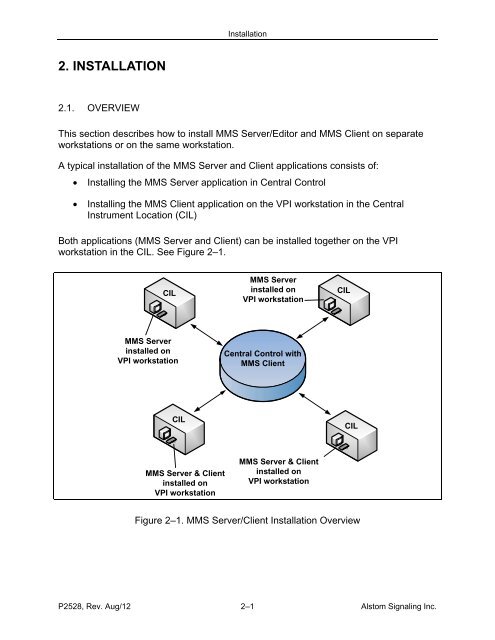- Page 1: MaintenanceManagement System(MMS) C
- Page 4 and 5: P2528, Rev. Aug/12 Alstom Signaling
- Page 6 and 7: THIS PAGE INTENTIONALLY LEFT BLANK.
- Page 8 and 9: THIS PAGE INTENTIONALLY LEFT BLANK.
- Page 10 and 11: THIS PAGE INTENTIONALLY LEFT BLANK.
- Page 12 and 13: THIS PAGE INTENTIONALLY LEFT BLANK.
- Page 14 and 15: TopicTABLE OF CONTENTS (CONT.)Page5
- Page 16 and 17: LIST OF FIGURESDescriptionPageFigur
- Page 18 and 19: DescriptionLIST OF TABLES (CONT.)Pa
- Page 20 and 21: General Description1.4. REQUIREMENT
- Page 22 and 23: General DescriptionTable 1-3. Gloss
- Page 24 and 25: General Description1.6. CONTROL SYS
- Page 26 and 27: General Description1.7. MMS EDITORU
- Page 28 and 29: General Description1.8. MMS SERVERM
- Page 32 and 33: Installation2.2. MMS SERVER INSTALL
- Page 34 and 35: InstallationTable 2-1. Installing t
- Page 36 and 37: InstallationTable 2-1. Installing t
- Page 38 and 39: InstallationTable 2-2. Installing t
- Page 40 and 41: InstallationTable 2-2. Installing t
- Page 42 and 43: InstallationTable 2-2. Installing t
- Page 44 and 45: MMS ServerLocal MMS PCSwitchEtherne
- Page 46 and 47: MMS Server3.4. MMS SERVER OPTIONSTh
- Page 48 and 49: MMS Server3.5. MMS SERVER HELPTo ac
- Page 50 and 51: MMS Client Main4.2. MMS CLIENT STAR
- Page 52 and 53: MMS Client Main4.3.2. Locations Pan
- Page 54 and 55: MMS Client Main4.3.3.2. Server Conf
- Page 56 and 57: MMS Client Main4.3.3.3. Refresh Ser
- Page 58 and 59: MMS Client MainTable 4-6. Setting M
- Page 60 and 61: MMS Client Main4.3.3.5. Task Schedu
- Page 62 and 63: MMS Client MainTable 4-7. Using the
- Page 64 and 65: MMS Client MainTable 4-7. Using the
- Page 66 and 67: MMS Client Main4.4. SECURITY LEVELS
- Page 68 and 69: MMS Client MainTHIS PAGE INTENTIONA
- Page 70 and 71: MMS Editor5.2. MMS EDITOR USER INTE
- Page 72 and 73: MMS Editor5.3. CONFIGURE MMS EDITOR
- Page 74 and 75: MMS EditorTable 5-4. Colors Tab Sub
- Page 76 and 77: MMS EditorTable 5-6. Creating a New
- Page 78 and 79: MMS EditorTable 5-6. Creating a New
- Page 80 and 81:
MMS EditorTable 5-7. Building the L
- Page 82 and 83:
MMS Editor5.6. IMPORT CAAPE DATAVPI
- Page 84 and 85:
MMS EditorTable 5-8. Importing CAAP
- Page 86 and 87:
MMS EditorSee Table 5-9 for CAAPE d
- Page 88 and 89:
MMS EditorTable 5-10. Linking VPI V
- Page 90 and 91:
MMS EditorTable 5-11. Adding MMS Da
- Page 92 and 93:
MMS Editor5.9. CREATE A SUMMARY REP
- Page 94 and 95:
MMS EditorTHIS PAGE INTENTIONALLY L
- Page 96 and 97:
MMS Client Runtime6.2. ACCESSING MM
- Page 98 and 99:
MMS Client RuntimeTable 6-2. MMS Ma
- Page 100 and 101:
MMS Client Runtime6.3.1.2. Settings
- Page 102 and 103:
MMS Client Runtime6.3.1.4. Control
- Page 104 and 105:
MMS Client Runtime6.3.2. Maintenanc
- Page 106 and 107:
MMS Client Runtime6.3.3. Applicatio
- Page 108 and 109:
MMS Client RuntimeTable 6-8. Applic
- Page 110 and 111:
MMS Client RuntimeTo access the Wat
- Page 112 and 113:
MMS Client RuntimeTo configure the
- Page 114 and 115:
MMS Client Runtime6.3.4. Log Manage
- Page 116 and 117:
MMS Client Runtime6.3.5. Configurat
- Page 118 and 119:
MMS Client Runtime6.3.6. Network St
- Page 120 and 121:
SymbolsTable 7-1. Overlay Track Sym
- Page 122 and 123:
Symbols7.2.2. Non-Coded TrackUse th
- Page 124 and 125:
Symbols7.2.3. Coded TrackUse this s
- Page 126 and 127:
SymbolsTable 7-8. Coded Track Symbo
- Page 128 and 129:
SymbolsTable 7-9. Switch Symbol Att
- Page 130 and 131:
Symbols7.4. LIGHT SYMBOLS7.4.1. Col
- Page 132 and 133:
SymbolsTable 7-14. Color Light Symb
- Page 134 and 135:
SymbolsTable 7-15. Position Light S
- Page 136 and 137:
Symbols7.4.3. Search LightsUse the
- Page 138 and 139:
SymbolsTable 7-20. Search Light Sym
- Page 140 and 141:
SymbolsTable 7-22. Semaphore Light
- Page 142 and 143:
Symbols7.5.2. Grade CrossingUse thi
- Page 144 and 145:
Symbols7.5.3. Remote/Local ControlU
- Page 146 and 147:
Symbols7.5.5. GenericUse this symbo
- Page 148 and 149:
SymbolsParameters - Controls:NoneTa
- Page 150 and 151:
Symbols7.5.8. Text BoxUse this symb
- Page 152 and 153:
VPI Port Configuration8.3. COMPILER
- Page 154:
MMS CommunicationStartQuery Log Rec