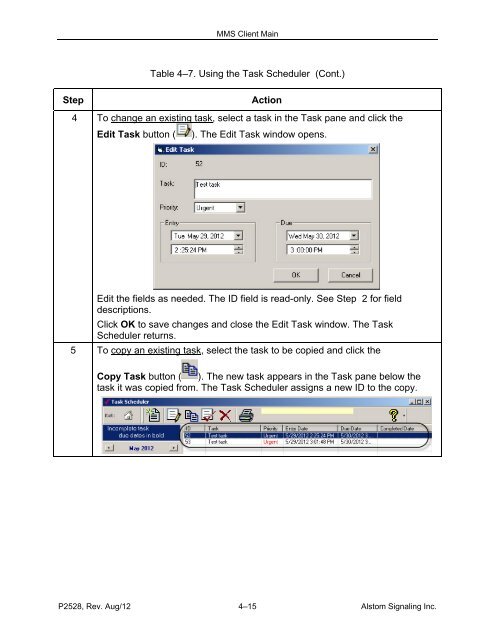(MMS) Client/Server - ALSTOM Signaling Inc.
(MMS) Client/Server - ALSTOM Signaling Inc.
(MMS) Client/Server - ALSTOM Signaling Inc.
Create successful ePaper yourself
Turn your PDF publications into a flip-book with our unique Google optimized e-Paper software.
<strong>MMS</strong> <strong>Client</strong> MainTable 4–7. Using the Task Scheduler (Cont.)StepAction4 To change an existing task, select a task in the Task pane and click theEdit Task button ( ). The Edit Task window opens.Edit the fields as needed. The ID field is read-only. See Step 2 for fielddescriptions.Click OK to save changes and close the Edit Task window. The TaskScheduler returns.5 To copy an existing task, select the task to be copied and click theCopy Task button ( ). The new task appears in the Task pane below thetask it was copied from. The Task Scheduler assigns a new ID to the copy.P2528, Rev. Aug/12 4–15 Alstom <strong>Signaling</strong> <strong>Inc</strong>.