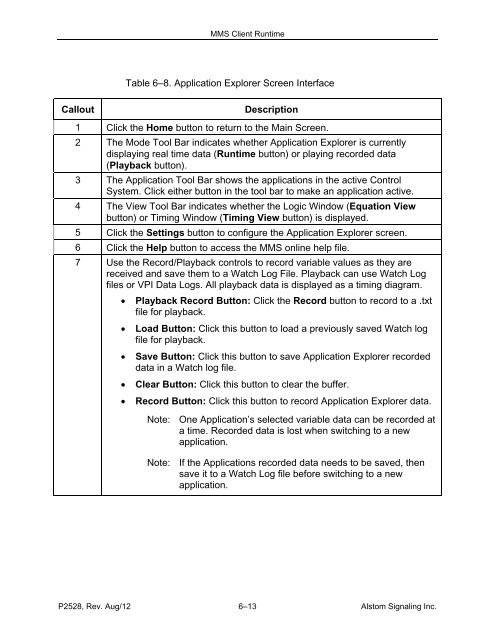(MMS) Client/Server - ALSTOM Signaling Inc.
(MMS) Client/Server - ALSTOM Signaling Inc.
(MMS) Client/Server - ALSTOM Signaling Inc.
You also want an ePaper? Increase the reach of your titles
YUMPU automatically turns print PDFs into web optimized ePapers that Google loves.
<strong>MMS</strong> <strong>Client</strong> RuntimeTable 6–8. Application Explorer Screen Interface (Cont.)CalloutDescription1 Click the Home button to return to the Main Screen.2 The Mode Tool Bar indicates whether Application Explorer is currentlydisplaying real time data (Runtime button) or playing recorded data(Playback button).3 The Application Tool Bar shows the applications in the active ControlSystem. Click either button in the tool bar to make an application active.4 The View Tool Bar indicates whether the Logic Window (Equation Viewbutton) or Timing Window (Timing View button) is displayed.5 Click the Settings button to configure the Application Explorer screen.6 Click the Help button to access the <strong>MMS</strong> online help file.7 Use the Record/Playback controls to record variable values as they arereceived and save them to a Watch Log File. Playback can use Watch Logfiles or VPI Data Logs. All playback data is displayed as a timing diagram.Playback Record Button: Click the Record button to record to a .txtfile for playback.Load Button: Click this button to load a previously saved Watch logfile for playback.Save Button: Click this button to save Application Explorer recordeddata in a Watch log file.Clear Button: Click this button to clear the buffer.Record Button: Click this button to record Application Explorer data.Note: One Application’s selected variable data can be recorded ata time. Recorded data is lost when switching to a newapplication.Note: If the Applications recorded data needs to be saved, thensave it to a Watch Log file before switching to a newapplication.P2528, Rev. Aug/12 6–13 Alstom <strong>Signaling</strong> <strong>Inc</strong>.