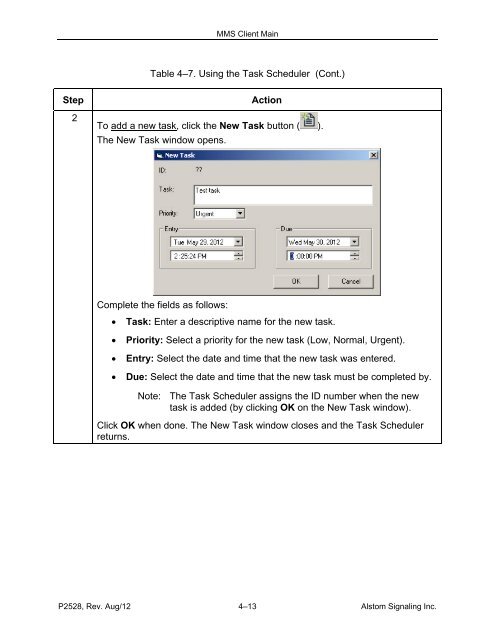(MMS) Client/Server - ALSTOM Signaling Inc.
(MMS) Client/Server - ALSTOM Signaling Inc.
(MMS) Client/Server - ALSTOM Signaling Inc.
You also want an ePaper? Increase the reach of your titles
YUMPU automatically turns print PDFs into web optimized ePapers that Google loves.
<strong>MMS</strong> <strong>Client</strong> MainTable 4–7. Using the Task Scheduler (Cont.)Step2ActionTo add a new task, click the New Task button ( ).The New Task window opens.Complete the fields as follows:Task: Enter a descriptive name for the new task.Priority: Select a priority for the new task (Low, Normal, Urgent).Entry: Select the date and time that the new task was entered.Due: Select the date and time that the new task must be completed by.Note: The Task Scheduler assigns the ID number when the newtask is added (by clicking OK on the New Task window).Click OK when done. The New Task window closes and the Task Schedulerreturns.P2528, Rev. Aug/12 4–13 Alstom <strong>Signaling</strong> <strong>Inc</strong>.