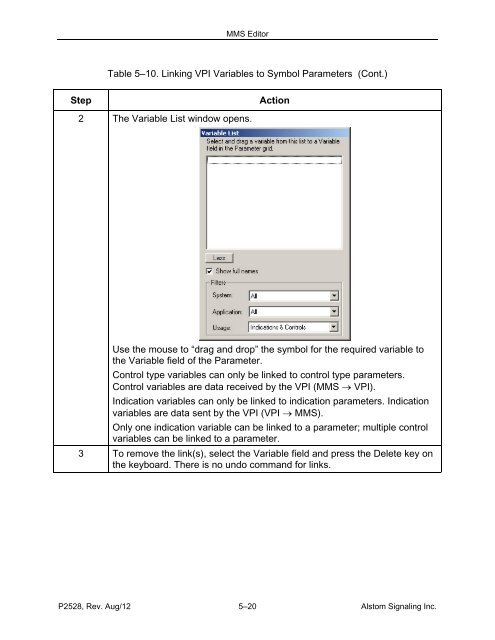(MMS) Client/Server - ALSTOM Signaling Inc.
(MMS) Client/Server - ALSTOM Signaling Inc.
(MMS) Client/Server - ALSTOM Signaling Inc.
You also want an ePaper? Increase the reach of your titles
YUMPU automatically turns print PDFs into web optimized ePapers that Google loves.
<strong>MMS</strong> EditorTable 5–10. Linking VPI Variables to Symbol Parameters (Cont.)StepAction2 The Variable List window opens.Use the mouse to “drag and drop” the symbol for the required variable tothe Variable field of the Parameter.Control type variables can only be linked to control type parameters.Control variables are data received by the VPI (<strong>MMS</strong> VPI).Indication variables can only be linked to indication parameters. Indicationvariables are data sent by the VPI (VPI <strong>MMS</strong>).Only one indication variable can be linked to a parameter; multiple controlvariables can be linked to a parameter.3 To remove the link(s), select the Variable field and press the Delete key onthe keyboard. There is no undo command for links.P2528, Rev. Aug/12 5–20 Alstom <strong>Signaling</strong> <strong>Inc</strong>.