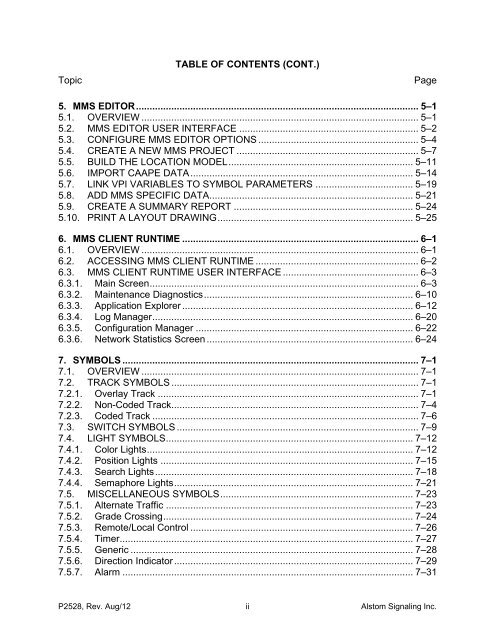(MMS) Client/Server - ALSTOM Signaling Inc.
(MMS) Client/Server - ALSTOM Signaling Inc.
(MMS) Client/Server - ALSTOM Signaling Inc.
Create successful ePaper yourself
Turn your PDF publications into a flip-book with our unique Google optimized e-Paper software.
TopicTABLE OF CONTENTS (CONT.)Page5. <strong>MMS</strong> EDITOR ........................................................................................................ 5–15.1. OVERVIEW ...................................................................................................... 5–15.2. <strong>MMS</strong> EDITOR USER INTERFACE .................................................................. 5–25.3. CONFIGURE <strong>MMS</strong> EDITOR OPTIONS ........................................................... 5–45.4. CREATE A NEW <strong>MMS</strong> PROJECT ................................................................... 5–75.5. BUILD THE LOCATION MODEL .................................................................... 5–115.6. IMPORT CAAPE DATA .................................................................................. 5–145.7. LINK VPI VARIABLES TO SYMBOL PARAMETERS .................................... 5–195.8. ADD <strong>MMS</strong> SPECIFIC DATA ........................................................................... 5–215.9. CREATE A SUMMARY REPORT .................................................................. 5–245.10. PRINT A LAYOUT DRAWING ........................................................................ 5–256. <strong>MMS</strong> CLIENT RUNTIME ....................................................................................... 6–16.1. OVERVIEW ...................................................................................................... 6–16.2. ACCESSING <strong>MMS</strong> CLIENT RUNTIME ............................................................ 6–26.3. <strong>MMS</strong> CLIENT RUNTIME USER INTERFACE .................................................. 6–36.3.1. Main Screen ................................................................................................... 6–36.3.2. Maintenance Diagnostics ............................................................................. 6–106.3.3. Application Explorer ..................................................................................... 6–126.3.4. Log Manager ................................................................................................ 6–206.3.5. Configuration Manager ................................................................................ 6–226.3.6. Network Statistics Screen ............................................................................ 6–247. SYMBOLS ............................................................................................................. 7–17.1. OVERVIEW ...................................................................................................... 7–17.2. TRACK SYMBOLS ........................................................................................... 7–17.2.1. Overlay Track ................................................................................................ 7–17.2.2. Non-Coded Track ........................................................................................... 7–47.2.3. Coded Track .................................................................................................. 7–67.3. SWITCH SYMBOLS ......................................................................................... 7–97.4. LIGHT SYMBOLS ........................................................................................... 7–127.4.1. Color Lights .................................................................................................. 7–127.4.2. Position Lights ............................................................................................. 7–157.4.3. Search Lights ............................................................................................... 7–187.4.4. Semaphore Lights ........................................................................................ 7–217.5. MISCELLANEOUS SYMBOLS ....................................................................... 7–237.5.1. Alternate Traffic ........................................................................................... 7–237.5.2. Grade Crossing ............................................................................................ 7–247.5.3. Remote/Local Control .................................................................................. 7–267.5.4. Timer ............................................................................................................ 7–277.5.5. Generic ........................................................................................................ 7–287.5.6. Direction Indicator ........................................................................................ 7–297.5.7. Alarm ........................................................................................................... 7–31P2528, Rev. Aug/12 ii Alstom <strong>Signaling</strong> <strong>Inc</strong>.