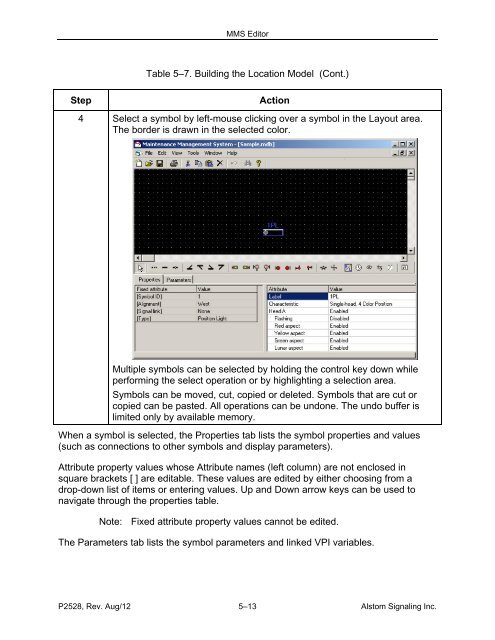(MMS) Client/Server - ALSTOM Signaling Inc.
(MMS) Client/Server - ALSTOM Signaling Inc.
(MMS) Client/Server - ALSTOM Signaling Inc.
Create successful ePaper yourself
Turn your PDF publications into a flip-book with our unique Google optimized e-Paper software.
<strong>MMS</strong> EditorTable 5–7. Building the Location Model (Cont.)StepAction4 Select a symbol by left-mouse clicking over a symbol in the Layout area.The border is drawn in the selected color.Multiple symbols can be selected by holding the control key down whileperforming the select operation or by highlighting a selection area.Symbols can be moved, cut, copied or deleted. Symbols that are cut orcopied can be pasted. All operations can be undone. The undo buffer islimited only by available memory.When a symbol is selected, the Properties tab lists the symbol properties and values(such as connections to other symbols and display parameters).Attribute property values whose Attribute names (left column) are not enclosed insquare brackets [ ] are editable. These values are edited by either choosing from adrop-down list of items or entering values. Up and Down arrow keys can be used tonavigate through the properties table.Note: Fixed attribute property values cannot be edited.The Parameters tab lists the symbol parameters and linked VPI variables.P2528, Rev. Aug/12 5–13 Alstom <strong>Signaling</strong> <strong>Inc</strong>.