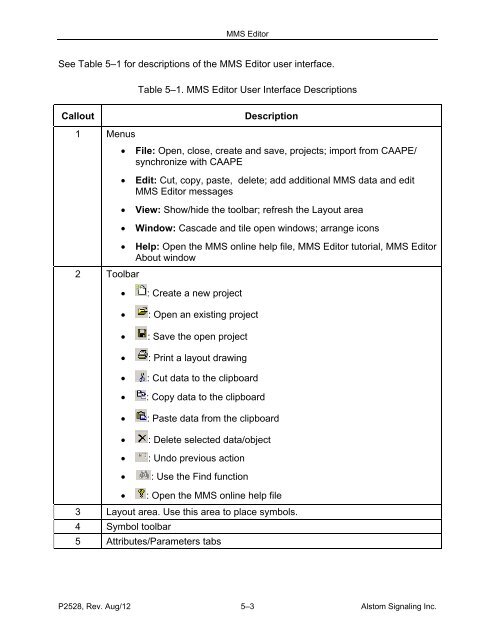(MMS) Client/Server - ALSTOM Signaling Inc.
(MMS) Client/Server - ALSTOM Signaling Inc.
(MMS) Client/Server - ALSTOM Signaling Inc.
Create successful ePaper yourself
Turn your PDF publications into a flip-book with our unique Google optimized e-Paper software.
<strong>MMS</strong> EditorSee Table 5–1 for descriptions of the <strong>MMS</strong> Editor user interface.Table 5–1. <strong>MMS</strong> Editor User Interface DescriptionsCalloutDescription1 MenusFile: Open, close, create and save, projects; import from CAAPE/synchronize with CAAPEEdit: Cut, copy, paste, delete; add additional <strong>MMS</strong> data and edit<strong>MMS</strong> Editor messagesView: Show/hide the toolbar; refresh the Layout areaWindow: Cascade and tile open windows; arrange icons2 ToolbarHelp: Open the <strong>MMS</strong> online help file, <strong>MMS</strong> Editor tutorial, <strong>MMS</strong> EditorAbout window: Create a new project: Open an existing project: Save the open project: Print a layout drawing: Cut data to the clipboard: Copy data to the clipboard: Paste data from the clipboard: Delete selected data/object: Undo previous action: Use the Find function : Open the <strong>MMS</strong> online help file3 Layout area. Use this area to place symbols.4 Symbol toolbar5 Attributes/Parameters tabsP2528, Rev. Aug/12 5–3 Alstom <strong>Signaling</strong> <strong>Inc</strong>.