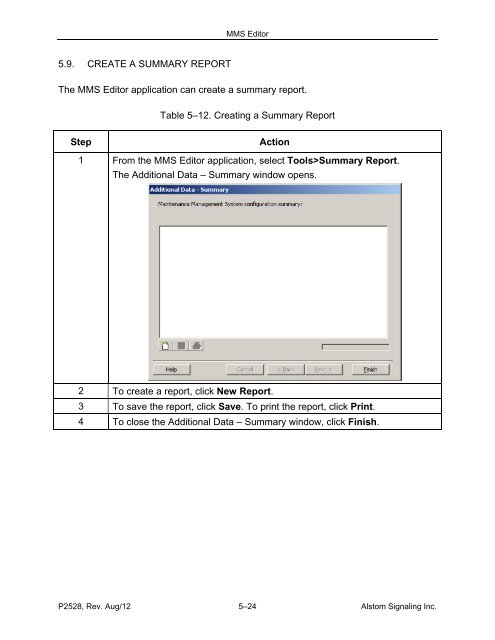(MMS) Client/Server - ALSTOM Signaling Inc.
(MMS) Client/Server - ALSTOM Signaling Inc.
(MMS) Client/Server - ALSTOM Signaling Inc.
You also want an ePaper? Increase the reach of your titles
YUMPU automatically turns print PDFs into web optimized ePapers that Google loves.
<strong>MMS</strong> Editor5.9. CREATE A SUMMARY REPORTThe <strong>MMS</strong> Editor application can create a summary report.Table 5–12. Creating a Summary ReportStepAction1 From the <strong>MMS</strong> Editor application, select Tools>Summary Report.The Additional Data – Summary window opens.2 To create a report, click New Report.3 To save the report, click Save. To print the report, click Print.4 To close the Additional Data – Summary window, click Finish.P2528, Rev. Aug/12 5–24 Alstom <strong>Signaling</strong> <strong>Inc</strong>.