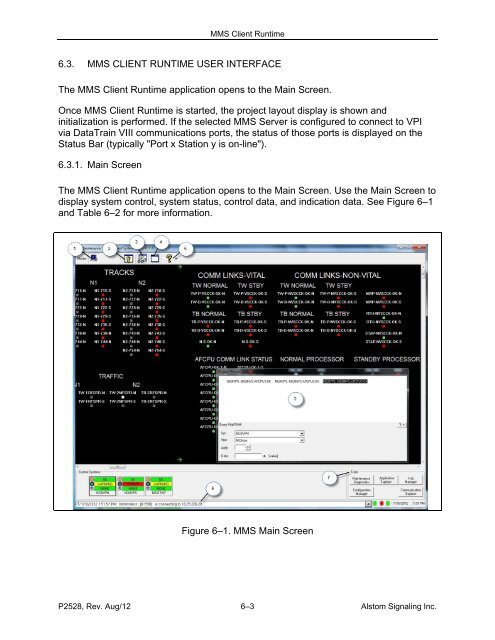(MMS) Client/Server - ALSTOM Signaling Inc.
(MMS) Client/Server - ALSTOM Signaling Inc.
(MMS) Client/Server - ALSTOM Signaling Inc.
Create successful ePaper yourself
Turn your PDF publications into a flip-book with our unique Google optimized e-Paper software.
<strong>MMS</strong> <strong>Client</strong> Runtime6.3. <strong>MMS</strong> CLIENT RUNTIME USER INTERFACEThe <strong>MMS</strong> <strong>Client</strong> Runtime application opens to the Main Screen.Once <strong>MMS</strong> <strong>Client</strong> Runtime is started, the project layout display is shown andinitialization is performed. If the selected <strong>MMS</strong> <strong>Server</strong> is configured to connect to VPIvia DataTrain VIII communications ports, the status of those ports is displayed on theStatus Bar (typically "Port x Station y is on-line").6.3.1. Main ScreenThe <strong>MMS</strong> <strong>Client</strong> Runtime application opens to the Main Screen. Use the Main Screen todisplay system control, system status, control data, and indication data. See Figure 6–1and Table 6–2 for more information.Figure 6–1. <strong>MMS</strong> Main ScreenP2528, Rev. Aug/12 6–3 Alstom <strong>Signaling</strong> <strong>Inc</strong>.