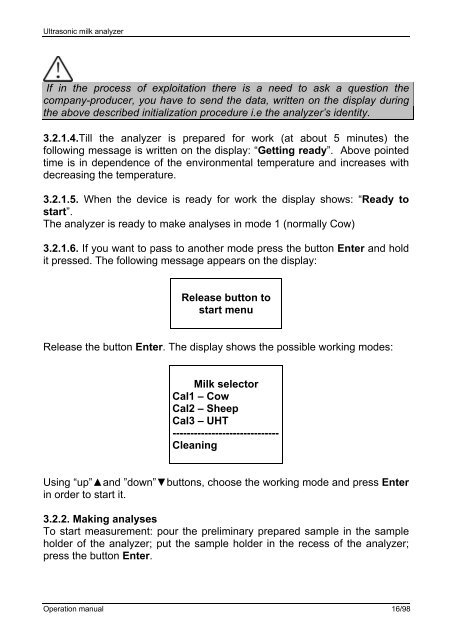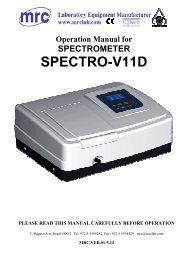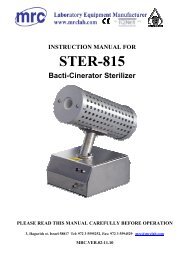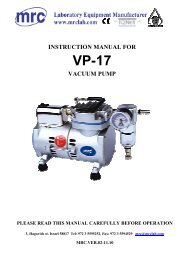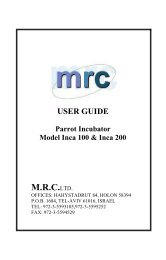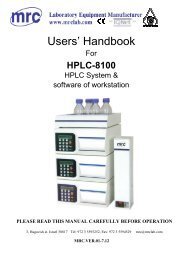Operation Manual for - Mrclab.com
Operation Manual for - Mrclab.com
Operation Manual for - Mrclab.com
You also want an ePaper? Increase the reach of your titles
YUMPU automatically turns print PDFs into web optimized ePapers that Google loves.
Ultrasonic milk analyzerIf in the process of exploitation there is a need to ask a question the<strong>com</strong>pany-producer, you have to send the data, written on the display duringthe above described initialization procedure i.e the analyzer’s identity.3.2.1.4.Till the analyzer is prepared <strong>for</strong> work (at about 5 minutes) thefollowing message is written on the display: “Getting ready”. Above pointedtime is in dependence of the environmental temperature and increases withdecreasing the temperature.3.2.1.5. When the device is ready <strong>for</strong> work the display shows: “Ready tostart”.The analyzer is ready to make analyses in mode 1 (normally Cow)3.2.1.6. If you want to pass to another mode press the button Enter and holdit pressed. The following message appears on the display:Release button tostart menuRelease the button Enter. The display shows the possible working modes:Milk selectorCal1 – CowCal2 – SheepCal3 – UHT------------------------------CleaningUsing “up”▲and ”down”▼buttons, choose the working mode and press Enterin order to start it.3.2.2. Making analysesTo start measurement: pour the preliminary prepared sample in the sampleholder of the analyzer; put the sample holder in the recess of the analyzer;press the button Enter.<strong>Operation</strong> manual 16/98