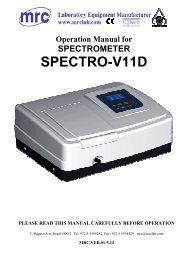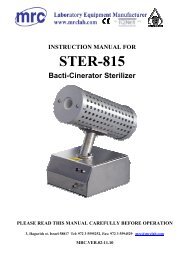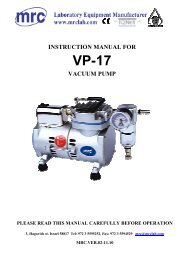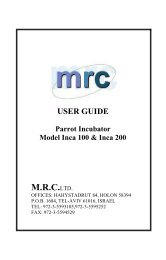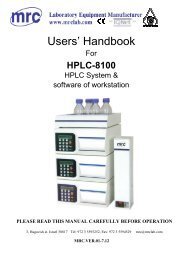Operation Manual for - Mrclab.com
Operation Manual for - Mrclab.com
Operation Manual for - Mrclab.com
Create successful ePaper yourself
Turn your PDF publications into a flip-book with our unique Google optimized e-Paper software.
Ultrasonic milk analyzerThe current calibration is replaced with the calibration from the internal bufferand the analyzer starts working with it. The content of the internal buffer is notchanged.If after recalibration “Save calibration” is pressed the new calibrationsettings will be saved over the factory settings. After that is impossibleto restore the factory settings of the calibration. Save the newly madecalibration only if you are sure about its correctness.7.2.3.7. Settings Page 2.After this menu is started the display shows the following:Settings Page2Final clean CntAuto Print ResLarg Res En/DisSet Calibr NameExitNow there is a possibility one of the following options to be set:7.2.3.7.1. Final Clean CntSets the number of cleaning cycles.7.2.3.7.2. Auto Print Res.It is possible (if it is needed) to prohibit the automatic printing the measurementresults. If there is external keypad connected, then the results could be printedby pressing the button 1 from the keypad. It is possible to print out unlimitednumber of printouts <strong>for</strong> one and the same measurement.7.2.3.7.3. Larg Res En/Dis.The <strong>for</strong>mat of the measurement data send towards the <strong>com</strong>puter is set.If the option Large Disable, is chosen, then only the main results are send tothe <strong>com</strong>puter – Fat, SNF, Density, Lac, Proteins, Added Water, sampletemperature, device serial number and calibration number.If the option Enable, is chosen, except the above mentioned parameters alsodata <strong>for</strong> Salts, Freezing Point, pH, Conductivity will be send to the <strong>com</strong>puter. Inthis case is necessary the software in the <strong>com</strong>puter to be con<strong>for</strong>mable to the<strong>for</strong>mat of the sent data. After starting the menu, the display shows (<strong>for</strong> example):<strong>Operation</strong> manual 40/98