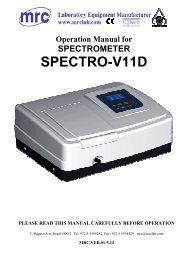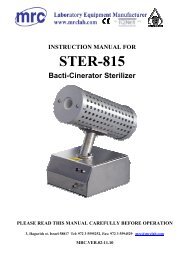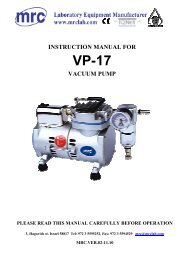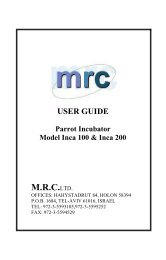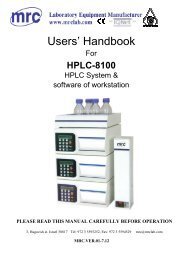Operation Manual for - Mrclab.com
Operation Manual for - Mrclab.com
Operation Manual for - Mrclab.com
You also want an ePaper? Increase the reach of your titles
YUMPU automatically turns print PDFs into web optimized ePapers that Google loves.
Ultrasonic milk analyzerCond MeasuringYesNoYesOK6.Corrections in conductivity measurementIt is done by starting the menu Corrections -> Cond measure. You have thepossibility to increase/decrease the measured conductivity value from – 1.00till +1.00, with step 0.01. After starting this function the display shows thefollowing:Con Meter-1.0=1.0Co Corr=+0.00Edit – Up/DownThe cursor is positioned below the +. By using buttons Up/Down, theoperator has the possibility to change the value (number). By pressing thebutton Enter, the operator confirms the chosen value and moves to the nextposition <strong>for</strong> editing it. After the last position is edited, if the correction value iswithin allowed boundaries, the following is displayed: Co Corr Saved, whichmeans, that the correction is entered and saved. On the contrary – it returnsat the beginning and expects valid correction.7. Conductivity calibration buffer preparationIn order a standard buffer <strong>for</strong> conductivity measuring to be prepared followthe instruction below:1. Take the packet with the powder buffer.2. Carefully shake the packet in order to gather the powder at the bottom.3. Cut one end of the packet.4. Empty its content in a measuring mug with 1 l volume, paying attentionall its content to be emptied.<strong>Operation</strong> manual 90/98