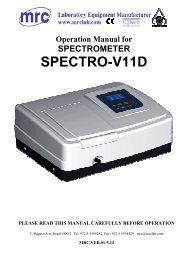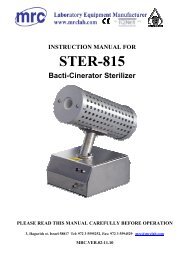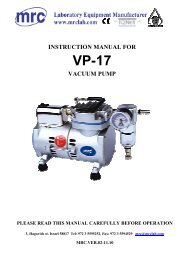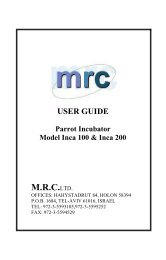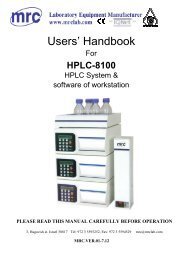Operation Manual for - Mrclab.com
Operation Manual for - Mrclab.com
Operation Manual for - Mrclab.com
Create successful ePaper yourself
Turn your PDF publications into a flip-book with our unique Google optimized e-Paper software.
Ultrasonic milk analyzerCal1: SheepUHTExit Yes NextThere are the following possibilities:With button Exit – to leave the menu.With button Yes – to confirm the chosen from the list calibration name.Now theprogram returns to the beginning of the menu <strong>for</strong> setting calibration names.With button Next – to show the next calibration name from the list.If it is decided a new calibration name to be edited, the display shows:Cal1: SheepUser EditedName:Prev Set NextThere are the following possibilities:With button Prev – to display the previous ASCII symbol.With button Set – to confirm the ASCII symbol, shown on the display andpasses to editing the next symbol from the calibration name.With button Next – to show the next ASCII symbol.After editing the last (eighth) name symbol, the display shows:Cal1: SheepUser EditedName:MilkShpExit SaveThere are the following possibilities:With button Exit – to leave the menu.With button Save – to confirm already edited calibration name and to save it inthe device. The program returns to the beginning of the menu <strong>for</strong> settingcalibration names.7.2.4. Tests.<strong>Operation</strong> manual 42/98