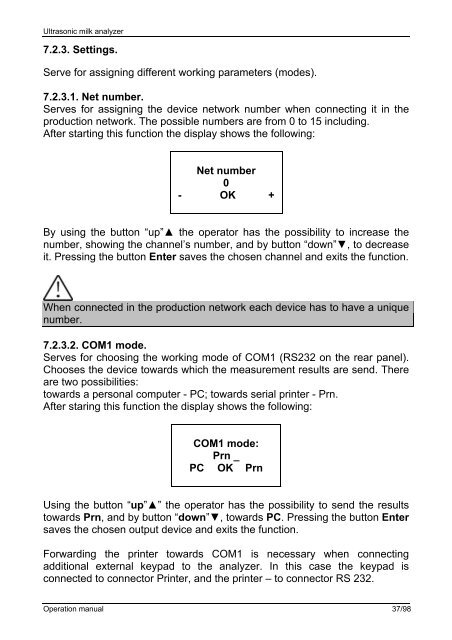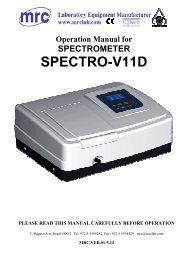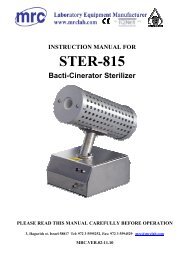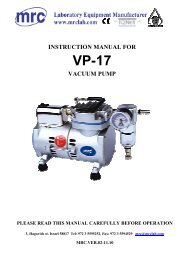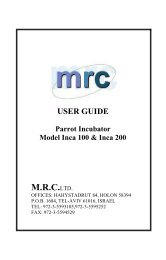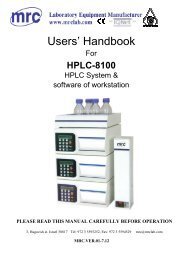Operation Manual for - Mrclab.com
Operation Manual for - Mrclab.com
Operation Manual for - Mrclab.com
You also want an ePaper? Increase the reach of your titles
YUMPU automatically turns print PDFs into web optimized ePapers that Google loves.
Ultrasonic milk analyzer7.2.3. Settings.Serve <strong>for</strong> assigning different working parameters (modes).7.2.3.1. Net number.Serves <strong>for</strong> assigning the device network number when connecting it in theproduction network. The possible numbers are from 0 to 15 including.After starting this function the display shows the following:Net number0- OK +By using the button “up”▲ the operator has the possibility to increase thenumber, showing the channel’s number, and by button “down”▼, to decreaseit. Pressing the button Enter saves the chosen channel and exits the function.When connected in the production network each device has to have a uniquenumber.7.2.3.2. COM1 mode.Serves <strong>for</strong> choosing the working mode of COM1 (RS232 on the rear panel).Chooses the device towards which the measurement results are send. Thereare two possibilities:towards a personal <strong>com</strong>puter - PC; towards serial printer - Prn.After staring this function the display shows the following:COM1 mode:Prn _PC OK PrnUsing the button “up”▲” the operator has the possibility to send the resultstowards Prn, and by button “down”▼, towards PC. Pressing the button Entersaves the chosen output device and exits the function.Forwarding the printer towards COM1 is necessary when connectingadditional external keypad to the analyzer. In this case the keypad isconnected to connector Printer, and the printer – to connector RS 232.<strong>Operation</strong> manual 37/98