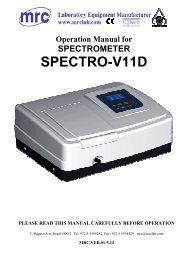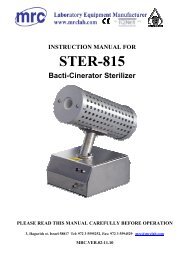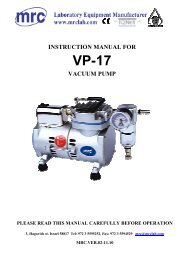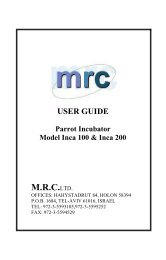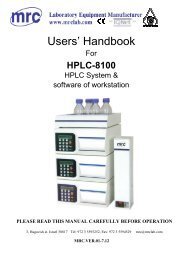Operation Manual for - Mrclab.com
Operation Manual for - Mrclab.com
Operation Manual for - Mrclab.com
Create successful ePaper yourself
Turn your PDF publications into a flip-book with our unique Google optimized e-Paper software.
Ultrasonic milk analyzerAfter releasing the button on the display is shown:MA SetupFollowed by the possible to be entered by the operator menus:Special modesCorrectionsSettings------------------------------TestspH & Co MeterExit6.4.1.2. By using buttons “up” ▲ and “down” ▼ position on Settings andpress button Enter.6.4.1.3. Analogically, position on Recalibrate and press the button Enter.6.4.2. Making recalibration6.4.2.1. Determining the calibration modeAfter starting Recalibrate, the display shows the following:RecalibrateCalibration 1Calibration 2Calibration 3-----------------------------Edit samp’s 1Edit samp’s 2Edit samp’s 3Edit FrPoints-----------------------------ExitUsing the buttons “up” ▲ and “down” ▼ position on the correspondingcalibration (<strong>for</strong> example if you need to recalibrate cow milk, which is assignedin the milk analyser as Calibration 1 - cow) and press the button Enter.Thefollowing message appears on the display:<strong>Operation</strong> manual 30/98