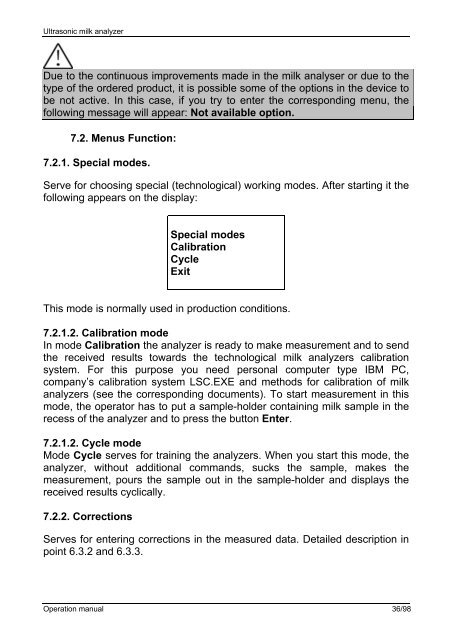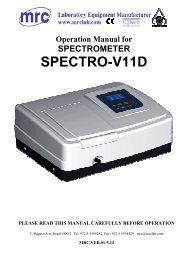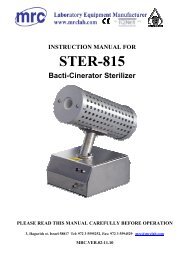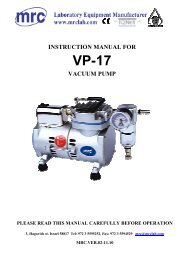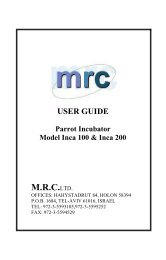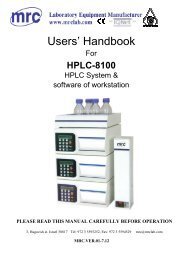Operation Manual for - Mrclab.com
Operation Manual for - Mrclab.com
Operation Manual for - Mrclab.com
You also want an ePaper? Increase the reach of your titles
YUMPU automatically turns print PDFs into web optimized ePapers that Google loves.
Ultrasonic milk analyzerDue to the continuous improvements made in the milk analyser or due to thetype of the ordered product, it is possible some of the options in the device tobe not active. In this case, if you try to enter the corresponding menu, thefollowing message will appear: Not available option.7.2. Menus Function:7.2.1. Special modes.Serve <strong>for</strong> choosing special (technological) working modes. After starting it thefollowing appears on the display:Special modesCalibrationCycleExitThis mode is normally used in production conditions.7.2.1.2. Calibration modeIn mode Calibration the analyzer is ready to make measurement and to sendthe received results towards the technological milk analyzers calibrationsystem. For this purpose you need personal <strong>com</strong>puter type IBM PC,<strong>com</strong>pany’s calibration system LSC.EXE and methods <strong>for</strong> calibration of milkanalyzers (see the corresponding documents). To start measurement in thismode, the operator has to put a sample-holder containing milk sample in therecess of the analyzer and to press the button Enter.7.2.1.2. Cycle modeMode Cycle serves <strong>for</strong> training the analyzers. When you start this mode, theanalyzer, without additional <strong>com</strong>mands, sucks the sample, makes themeasurement, pours the sample out in the sample-holder and displays thereceived results cyclically.7.2.2. CorrectionsServes <strong>for</strong> entering corrections in the measured data. Detailed description inpoint 6.3.2 and 6.3.3.<strong>Operation</strong> manual 36/98