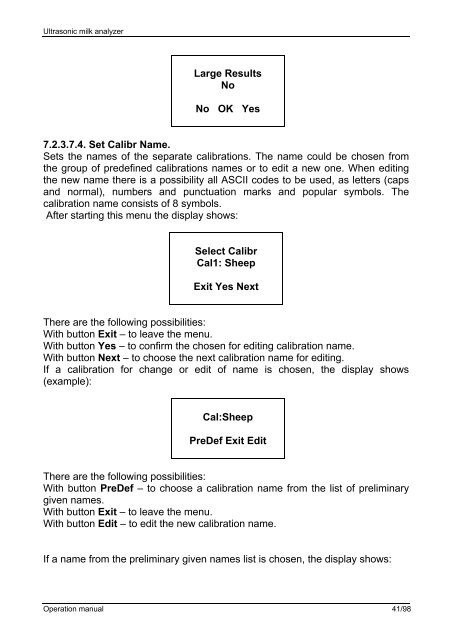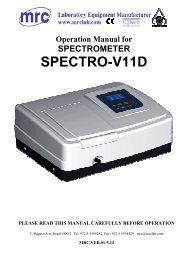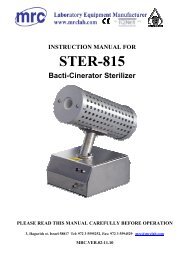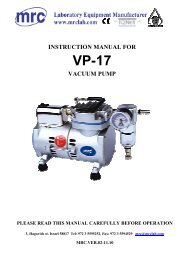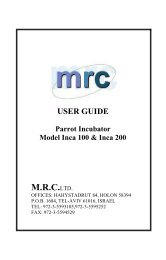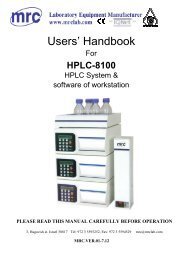Operation Manual for - Mrclab.com
Operation Manual for - Mrclab.com
Operation Manual for - Mrclab.com
Create successful ePaper yourself
Turn your PDF publications into a flip-book with our unique Google optimized e-Paper software.
Ultrasonic milk analyzerLarge ResultsNoNo OK Yes7.2.3.7.4. Set Calibr Name.Sets the names of the separate calibrations. The name could be chosen fromthe group of predefined calibrations names or to edit a new one. When editingthe new name there is a possibility all ASCII codes to be used, as letters (capsand normal), numbers and punctuation marks and popular symbols. Thecalibration name consists of 8 symbols.After starting this menu the display shows:Select CalibrCal1: SheepExit Yes NextThere are the following possibilities:With button Exit – to leave the menu.With button Yes – to confirm the chosen <strong>for</strong> editing calibration name.With button Next – to choose the next calibration name <strong>for</strong> editing.If a calibration <strong>for</strong> change or edit of name is chosen, the display shows(example):Cal:SheepPreDef Exit EditThere are the following possibilities:With button PreDef – to choose a calibration name from the list of preliminarygiven names.With button Exit – to leave the menu.With button Edit – to edit the new calibration name.If a name from the preliminary given names list is chosen, the display shows:<strong>Operation</strong> manual 41/98