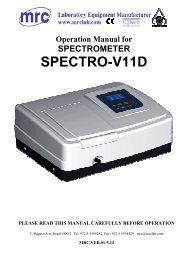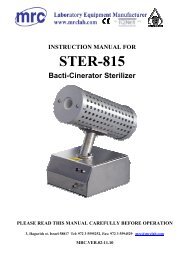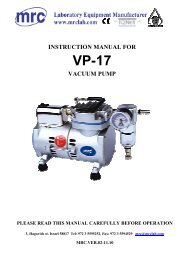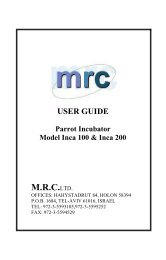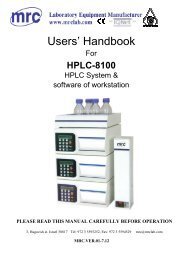Operation Manual for - Mrclab.com
Operation Manual for - Mrclab.com
Operation Manual for - Mrclab.com
You also want an ePaper? Increase the reach of your titles
YUMPU automatically turns print PDFs into web optimized ePapers that Google loves.
Ultrasonic milk analyzerForwarding the printer could not be necessary if there is a special cable –<strong>for</strong>k-joint (from the <strong>com</strong>pany-producer), which allows both the keypad andserial printer to be connected towards connector Printer. I this case theconnector RS232 is free and may be used <strong>for</strong> <strong>com</strong>munication with <strong>com</strong>puterIBM PC type.7.2.3.3. LCD Setup.Serves to adjust the backlight of the display. This parameter may be changedin two modes:- fast – <strong>for</strong> rough adjustment;- fine – <strong>for</strong> precise adjustment.After starting this function the displays shows the following:LCD Setup:LCD SetupContrast fastContrast fineB. Light fast------------------------------B.Light fineExit7.2.3.4.Recalibrate.Serves <strong>for</strong> changing definite calibration. Methods are described in point 6.4.7.2.3.5. Edit FrPointThrough this menu you have the possibility to enter the basic freezing pointseparately <strong>for</strong> each calibration. For more in<strong>for</strong>mation, see Appendix Freezingpoint . After choosing the menu the following is displayed:Edit FrPointsFrPoint Calibr1FrPoint Calibr2FrPoint Calibr3-----------------------------Exit<strong>Operation</strong> manual 38/98