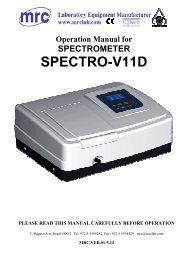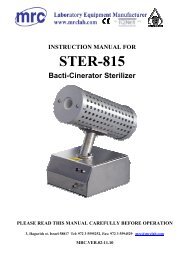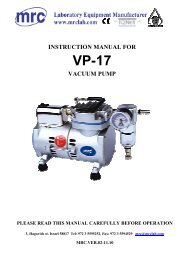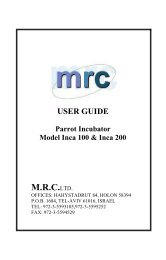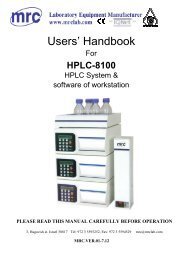Operation Manual for - Mrclab.com
Operation Manual for - Mrclab.com
Operation Manual for - Mrclab.com
Create successful ePaper yourself
Turn your PDF publications into a flip-book with our unique Google optimized e-Paper software.
Ultrasonic milk analyzer6.4.2.3. Making recalibration with the available samplesAfter entering the values <strong>for</strong> the separate parameters of the sample positionthe cursor across Exit, press Enter and the following menu appears on thedisplay:Recalibrate 1Put sample High 5timeswhich reminds us to put 5 times the sample with high FAT.The sample has to be with temperature in the boundaries 15-25°С.Stir 2-3 times the milk sample be<strong>for</strong>e each measurement by pouring it fromone vessel to another. The needed quantity is poured in the sample-holderand it is put in the recess of the device. Starts the measurement. The sampleis sucked. Appears the following menu:Recallibrate 1Put sample high 5timesSamp T=16.8After the sample is measured, appears the following menu:Recalibrate 1Put sample HighCal meas=1/5which reminds to make the next measurement. Follow the procedure till the5th measurement.After 5th measurement <strong>com</strong>pletion automatically appears the menu:<strong>Operation</strong> manual 32/98