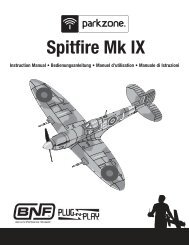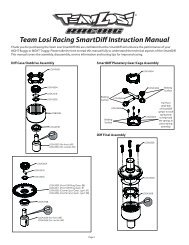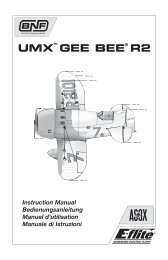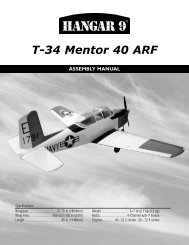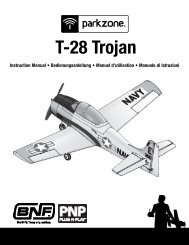DX6i Manual - Spektrum
DX6i Manual - Spektrum
DX6i Manual - Spektrum
You also want an ePaper? Increase the reach of your titles
YUMPU automatically turns print PDFs into web optimized ePapers that Google loves.
Press the roller to access the Model Select function.Reduce photo to 13.5%MODEL SELECTMODEL 1BLADE 400ListRotate the roller to display the desired model that you wish to select. Ten models are available.When the desired model is displayed press the roller to select the displayed model memory. DOWNLOAD... willappear for several seconds and the transmitter will beep indicating the model has been changed.To return to the main screenPress and hold the roller for more than 3 seconds then release the roller and the system will returnto the main screen.Alternatively highlighting MAIN with the roller and pressing the roller will return to the MAIN screen.Dual Rate and ExponentialThe Dual Rate and Exponential function allows two control rates to be programmed and selected with a switch.Dual rates and Expos are available on the aileron, elevator and rudder channels. Changing the dual rate value notonly affects the maximum control authority but also affects the overall sensitivity of control. A higher rate yields ahigher overall sensitivity. The sensitivity around center can be tailored using the Exponential function to preciselyadjust control feel.Dual and Expo rates can be controlled by their respective dual rate switches (aileron, elevator and rudder) or by 1common switch (Aileron D/R, Elevator D/R, Rudder D/R or the Gear switch). See COMBI SWITCH screen on page93 for detail on combining the Dual rate switches.Dual rate values are adjustable from 0–100%. The factory default settings for both the 0 and 1 switch positionsare 100%. Exponential values are adjustable from -100% to +100% with a factory default of 0% or inhibit. Eitherswitch position may be selected as the low or high rate by placing the switch in the desired position and adjustingthe value accordingly.Note: A negative (-) Expo value will increase sensitivity around neutral, and a positive (+) Expovalue will decrease sensitivity around neutral. Normally a positive value is used to desensitizecontrol response around neutral.To Adjust the Dual and Expo RatesWith the transmitter already powered on and the main screen displayed, press and release the ROLLER toenter the ADJUST LIST.Turning the transmitter off then back on will also return to the main screen.ModelMatchThe <strong>DX6i</strong> features patented ModelMatch technology that prevents operating a model using the wrong memory.This feature can prevent stripped servo gears, broken linkages and even a crash due to trying to operate/ fly amodel using the wrong memory.How ModelMatch WorksEach individual model memory has its own embedded code that is transferred to the receiver during binding. Thereceiver actually learns the code for the specific model memory that has been selected during binding and, whenbound, will only operate when that model memory is selected. If a different (non-matching) model memory isselected, the receiver simply won’t connect. This feature prevents trying to operate/ fly a model using the wrongmodel memory. The receiver can be re-programmed to operate with any other model memory by simply re-bindingwith the transmitter programmed to the desired model memory.Reduce photo to 13.5%ADJUST LISTMODEL SELECTMainNote: If the receiver is turned on and the matching model memory is not selected, the system willnot connect. Either select the matching model memory or rebind the receiver in the current modelmemory to resume operation.108 SPEKTRUM <strong>DX6i</strong> • RADIO PROGRAMMING GUIDE SPEKTRUM <strong>DX6i</strong> • RADIO PROGRAMMING GUIDE109