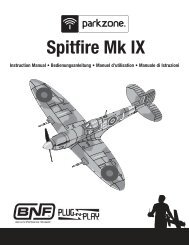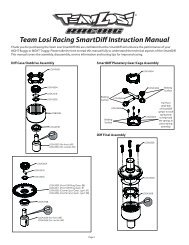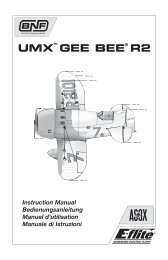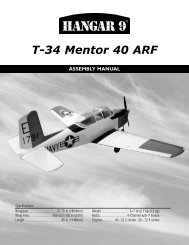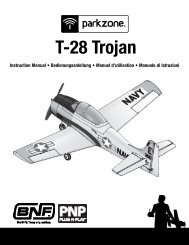DX6i Manual - Spektrum
DX6i Manual - Spektrum
DX6i Manual - Spektrum
You also want an ePaper? Increase the reach of your titles
YUMPU automatically turns print PDFs into web optimized ePapers that Google loves.
Rotate the roller to adjust the throttle value at the select stick position.After the desired value is programmed press the roller to deselect the value.Note: In Throttle Hold the throttle curve is a flat line representing a hold condition. The Holdposition can be adjusted using the values as above.Repeat this step for all stick positions and for all flight modes.To return to the main screenPress and hold the roller for more than 3 seconds then release the roller and the system will returnto the main screen.Pitch CurveAdjustment of the pitch curve is very similar to the throttle curve adjustment described in the preceding section. Athorough understanding of the throttle curve section will make pitch curve adjustment easier to understand.The <strong>DX6i</strong> offers three (3) independent pitch curves: Normal, Stunt 1, Hold. Each pitch curve contains five (5)adjustable points — L, 1, 2, 3 and H.To Access the Pitch Curve FunctionWith the transmitter already powered on and the main screen displayed, press and release the ROLLER toenter the ADJUST LIST.To return to the ADJUST LIST screenRotate the roller to highlight LIST then press the roller.Reduce photo to 13.5%Throttle Trim SettingThe throttle trim lever is only active when the flight mode switch is in the normal position. The throttle trim is usedto increase or decrease the engine rpm to achieve a reliable idle when in the Normal Mode. The throttle trim leverhas no effect in flight modes 1 (Stunt), or in throttle hold.ADJUST LISTMODEL SELECTMainRotate the ROLLER to the right until PITC CUR is highlighted on screen.Reduce photo to 13.5%ADJUST LISTTHRO CURPITC CURSWASH MIXMain7120 SPEKTRUM <strong>DX6i</strong> • RADIO PROGRAMMING GUIDE SPEKTRUM <strong>DX6i</strong> • RADIO PROGRAMMING GUIDE121