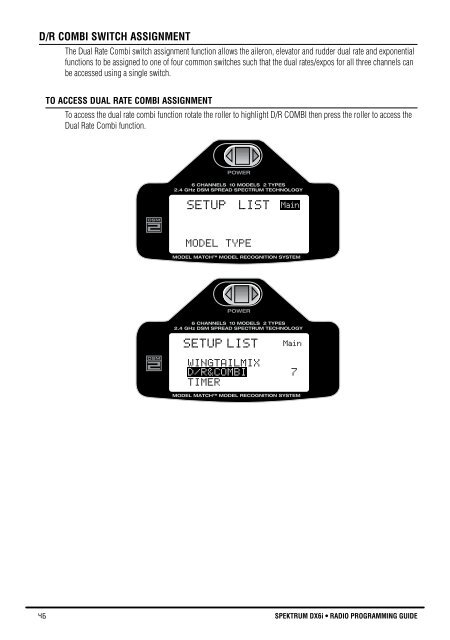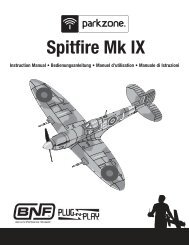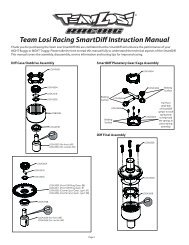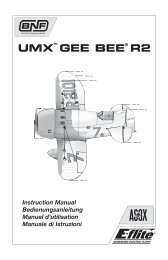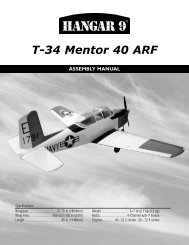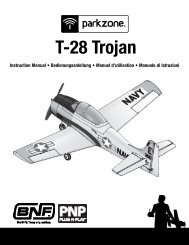DX6i Manual - Spektrum
DX6i Manual - Spektrum
DX6i Manual - Spektrum
Create successful ePaper yourself
Turn your PDF publications into a flip-book with our unique Google optimized e-Paper software.
D/R COMBI Switch AssignmentThe Dual Rate Combi switch assignment function allows the aileron, elevator and rudder dual rate and exponentialfunctions to be assigned to one of four common switches such that the dual rates/expos for all three channels canbe accessed using a single switch.To Access Dual Rate Combi AssignmentTo access the dual rate combi function rotate the roller to highlight D/R COMBI then press the roller to access theDual Rate Combi function.Rotate the roller to highlight IHN then press the roller. Now rotate the roller to select AILE, ELEV, RUDD or GEAR.Reduce photo to 13.5%D/R COMBIListD/R SW:INHReduce photo to 13.5%SETUP LISTMODEL TYPEMainTo return to the main screenPress and hold the roller for more than 3 seconds then release the roller and the system will returnto the main screen.To return to the SETUP LISTRotate the roller to highlight LIST in the upper right corner then pressing the roller will return the system to theSETUP LIST screen.Reduce photo to 13.5%Note: If INH is selected the aileron, elevator and rudder dual rate and expo functions independentlyoperate using their respective switches.SETUP LISTWINGTAILMIXD/R&COMBITIMERMain746 SPEKTRUM <strong>DX6i</strong> • RADIO PROGRAMMING GUIDE SPEKTRUM <strong>DX6i</strong> • RADIO PROGRAMMING GUIDE47