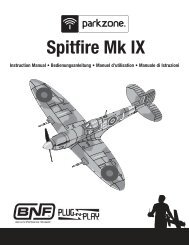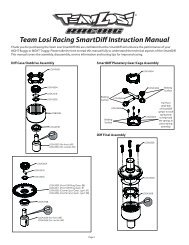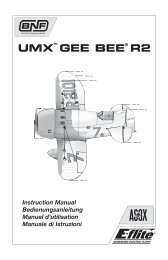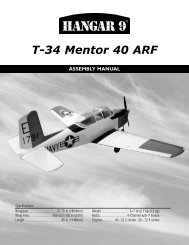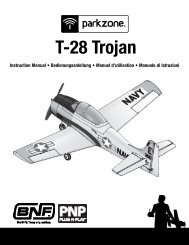DX6i Manual - Spektrum
DX6i Manual - Spektrum
DX6i Manual - Spektrum
Create successful ePaper yourself
Turn your PDF publications into a flip-book with our unique Google optimized e-Paper software.
Sub-TrimThe Sub-Trim function allows you to electronically adjust the centering of each servo. Sub trim is individuallyadjustable for all six channels, with a range of + or - 100% (+ or - 30 degrees servo travel).Caution: Do not use excessive sub-trim values as it is possible to overdrive the servo’smaximum travel.The channels available are:• THRO: Throttle• AILE: Aileron• ELEV: Elevator• RUDD: Rudder• GEAR: Retractable Landing Gear• FLAP: FlapTo Access the Sub-Trim FunctionWith the transmitter already powered on and the main screen displayed, press and release the ROLLER toenter the ADJUST LIST.Reduce photo to 13.5%Press the roller to access the SUB TRIM function.Reduce photo to 13.5%SUB TRIMTHRO 0ELEV 0GEAR 0ListAILE 0RUDD 0FLAP 0Rotate the roller to highlight the desired channel’s value that you wish to adjust.Press the roller to access the sub trim value.Rotate the roller to adjust the sub trim value.After the desired value is programmed press the roller to deselect the value.To return to the main screenPress and hold the roller for more than 3 seconds then release the roller and the system will returnto the main screen.ADJUST LISTMainTo return to the ADJUST LIST screenRotate the roller to highlight LIST then press the roller.MODEL SELECTRotate the ROLLER to the right until SUB TRIM is highlighted on screen.Reduce photo to 13.5%ADJUST LISTTRAVEL ADJSUB TRIMFLAPSMain466 SPEKTRUM <strong>DX6i</strong> • RADIO PROGRAMMING GUIDE SPEKTRUM <strong>DX6i</strong> • RADIO PROGRAMMING GUIDE67