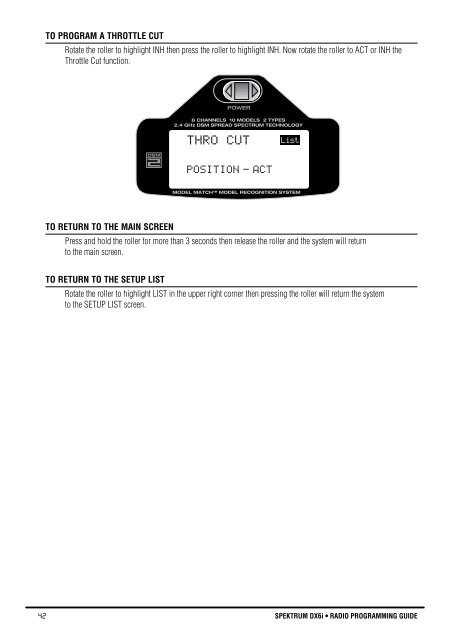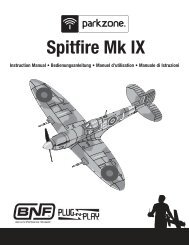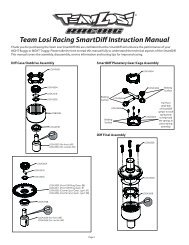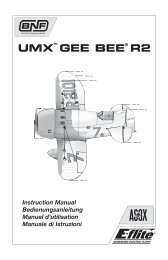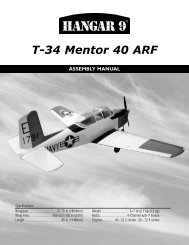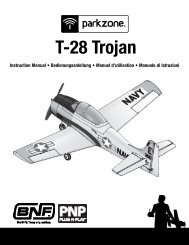DX6i Manual - Spektrum
DX6i Manual - Spektrum
DX6i Manual - Spektrum
Create successful ePaper yourself
Turn your PDF publications into a flip-book with our unique Google optimized e-Paper software.
To Program a Throttle CutRotate the roller to highlight INH then press the roller to highlight INH. Now rotate the roller to ACT or INH theThrottle Cut function.Wing Tail MixThe <strong>DX6i</strong> offers three different wing types to choose from: Normal, Dual aileron and Elevon (also called Deltamixing). In addition, V-Tail mixing is available from this screen.Reduce photo to 13.5%NormalWhen the DUALAILE and ELEVON wing function are INH, Normal wing type is selected. Use this wing type withcommon aircraft that utilize only one servo for both ailerons. Normal is the default setting.THRO CUTPOSITION - ACTListWhen the V-tail function is INH, normal tail function (separate elevator and rudder) is selected.Dual Aileron Wing Type SelectionDual Ailerons require the use of one servo for each aileron and allow the use of ailerons as flaps or spoilers. Thisfunction also allows the precise independent adjustment of up and down travel, and independent sub-trim anddifferential of each aileron.To return to the main screenPress and hold the roller for more than 3 seconds then release the roller and the system will returnto the main screen.To return to the SETUP LISTRotate the roller to highlight LIST in the upper right corner then pressing the roller will return the systemto the SETUP LIST screen.V-tail SelectionV-tail combines the elevator and rudder channel to provide pitch and yaw control when using a V-tail equippedairplane. This function also allows the precise independent adjustment of up and down travel, and independentsub-trim and dual rate adjustments of the V-tail’s control surfaces.Elevon Wing Type SelectionElevon wing arrangements combine the function of ailerons with the function of the elevator to allow precisecontrol of both roll and pitch.To Enter the WING TAIL MIX FunctionPress the ROLLER and hold while turning on the transmitter. When SETUP LIST appears on screenrelease the roller.Alternatively the setup list can be accessed from the main screen by pressing the roller to access the ADJUST LIST,then scrolling through the ADJUST LIST by rolling the roller to highlight SETUP LIST, then pressing the roller.Reduce photo to 13.5%SETUP LISTMainMODEL TYPE42 SPEKTRUM <strong>DX6i</strong> • RADIO PROGRAMMING GUIDE SPEKTRUM <strong>DX6i</strong> • RADIO PROGRAMMING GUIDE43