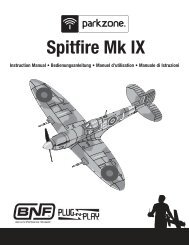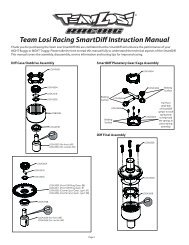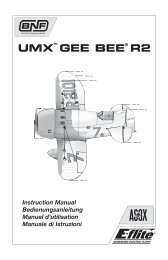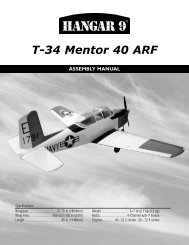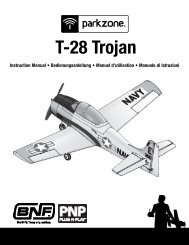DX6i Manual - Spektrum
DX6i Manual - Spektrum
DX6i Manual - Spektrum
Create successful ePaper yourself
Turn your PDF publications into a flip-book with our unique Google optimized e-Paper software.
To REVERSE a ChannelRotate the roller to highlight the desired channel then press the roller to select that channel.Reduce photo to 13.5%THRO-NELEV-NGYRO-NREVERSEAILE-NRUDD-NPITC-NListSwash TypeThe <strong>DX6i</strong> offers 2 swashplate types:One Servo:90 degrees (standard mechanical mix)Three Servo: CCPM 120 degreesSelect the swashplate type to match your helicopter.To Select the SWASHPLATE TYPEPress the ROLLER and hold while turning on the transmitter. When SETUP LIST appears on screenrelease the roller.Alternatively the setup list can be accessed from the main screen by pressing the roller to access the ADJUST LIST,then scrolling through the ADJUST LIST by rolling the roller to highlight SETUP LIST, then pressing the roller.With the desired channel selected rotate the roller to select (N=Normal, R+Reverse).• THRO: Throttle• AILE: Aileron• ELEV: Elevator• RUDD: Rudder• GYRO: Gyro• PITC: PitchWhen the reverse direction is selected press the roller to deselect the channel.To return to the main screenPress and hold the roller for more than 3 seconds then release the roller and the system will returnto the main screen.To return to the SETUP LISTRotate the roller to highlight LIST in the upper right corner then pressing the roller will return the systemto the SETUP LIST screen.Reduce photo to 13.5%ADJUST LISTMODEL SELECTMainRotate the roller to highlight SWASH TYPE then press the roller to access the swashplate type function.Reduce photo to 13.5%ADJUST LISTREVERSESWASH TYPETHRO CUTMain588 SPEKTRUM <strong>DX6i</strong> • RADIO PROGRAMMING GUIDE SPEKTRUM <strong>DX6i</strong> • RADIO PROGRAMMING GUIDE89