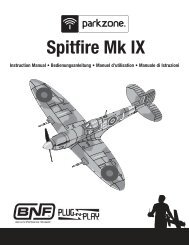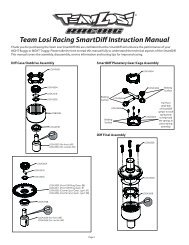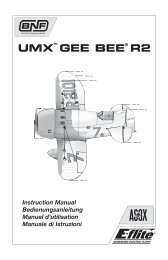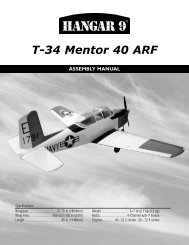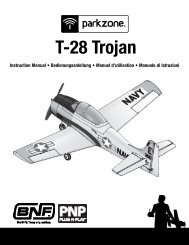DX6i Manual - Spektrum
DX6i Manual - Spektrum
DX6i Manual - Spektrum
Create successful ePaper yourself
Turn your PDF publications into a flip-book with our unique Google optimized e-Paper software.
Range Checking a ModelRotate the roller to highlight RANGE and press the roller to access the range function.Power SettingThe power setting screen is used to place the transmitter in one of two power settings. A-EU 328 is appropriatefor most European countries conforming to EU 300-328, while B-US 247 should be selected for use in the UnitedStates and outside the EU.Reduce photo to 13.5%RANGE CHECKCHECK INHListTo Enter the Power Setting FunctionPress the ROLLER and hold while turning on the transmitter. When SETUP LIST appears on screenrelease the roller.Alternatively the setup list can be accessed from the main screen by pressing the roller to access the ADJUST LIST,then scrolling through the ADJUST LIST by rolling the roller to highlight POWER SETTING, then press the roller toaccess the POWER setting function.How to Range Test the <strong>DX6i</strong>Reduce photo to 13.5%SETUP LISTRANGE CHECKPOWER SETTINGCONTRASTMain10Reduce photo to 13.5%Range Testing the <strong>DX6i</strong>1. With the model on and resting on the ground, stand 30 paces (approx. 90 feet) away from the model.2. Face the model with the transmitter in your normal flying position. Place the transmitter in the rangetest screen (see above) and pull and hold the trainer switch on the top of the transmitter. This causesreduced power output from the transmitter.3. You should have total control of the model with the trainer switch pulled at 30 paces (90 feet).POWER SETTINGA-EU 328ListRotate the roller to highlight the power setting then press the roller. now rotate the roller to select A-EU 328 for EUcountries and or B-US247 if the system is to be used in the USA or non EU countries.30 paces (90 feet)To return to the main screenPress and hold the roller for more than 3 seconds then release the roller and the system will returnto the main screen.Pull and hold the trainer switch4. If control issues exist, call the Horizon Product Support Team at 1-877-504-0233 for further assistance.To return to the SETUP LISTRotate the roller to highlight LIST in the upper right corner then pressing the roller will return the system to theSETUP LIST screen.98 SPEKTRUM <strong>DX6i</strong> • RADIO PROGRAMMING GUIDE SPEKTRUM <strong>DX6i</strong> • RADIO PROGRAMMING GUIDE99