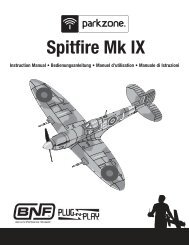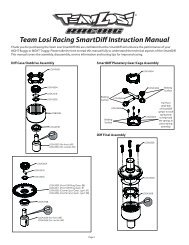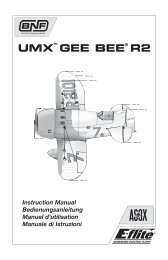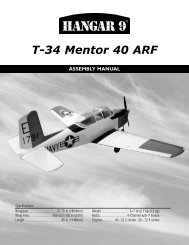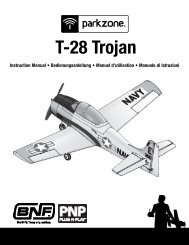DX6i Manual - Spektrum
DX6i Manual - Spektrum
DX6i Manual - Spektrum
You also want an ePaper? Increase the reach of your titles
YUMPU automatically turns print PDFs into web optimized ePapers that Google loves.
To Program a Throttle CutRotate the roller to highlight INH then press the roller to access INH. Now rotate the roller to ACT or INH theThrottle Cut function.D/R COMBI Switch AssignmentThe Dual Rate Combi switch assignment function allows the aileron, elevator and rudder dual rate and exponentialfunctions to be assigned to one of four common switches such that the dual rates/expos for all three channels canbe accessed using a single switch.Reduce photo to 13.5%THRO CUTListTo Access Dual Rate Combi AssignmentTo access the Dual Rate Combi function rotate the roller to highlight D/R COMBI then press the roller to access theDual Rate Combi function.POSITION - ACTReduce photo to 13.5%SETUP LISTMainTo return to the main screenPress and hold the roller for more than 3 seconds then release the roller and the system will returnto the main screen.MODEL TYPETo return to the SETUP LISTRotate the roller to highlight LIST in the upper right corner then pressing the roller will return the systemto the SETUP LIST screen.Reduce photo to 13.5%SETUP LISTTHRO CUTD/R&COMBITIMERMain792 SPEKTRUM <strong>DX6i</strong> • RADIO PROGRAMMING GUIDE SPEKTRUM <strong>DX6i</strong> • RADIO PROGRAMMING GUIDE93