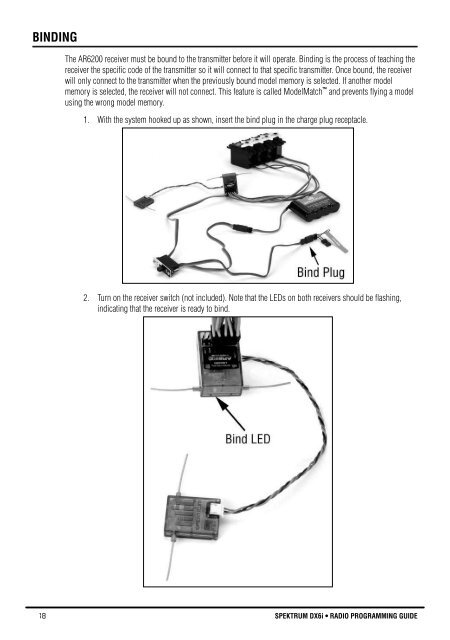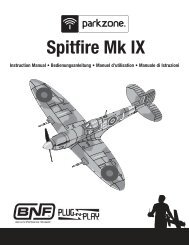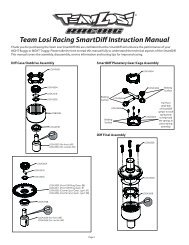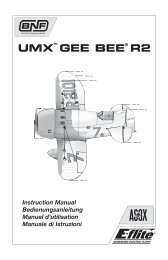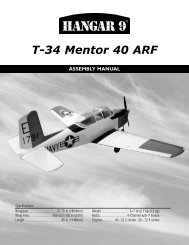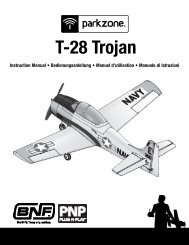DX6i Manual - Spektrum
DX6i Manual - Spektrum
DX6i Manual - Spektrum
You also want an ePaper? Increase the reach of your titles
YUMPU automatically turns print PDFs into web optimized ePapers that Google loves.
Binding3. Establish the desired fail-safe stick positions: normally low throttle and flight controls neutral.The AR6200 receiver must be bound to the transmitter before it will operate. Binding is the process of teaching thereceiver the specific code of the transmitter so it will connect to that specific transmitter. Once bound, the receiverwill only connect to the transmitter when the previously bound model memory is selected. If another modelmemory is selected, the receiver will not connect. This feature is called ModelMatch and prevents flying a modelusing the wrong model memory.1. With the system hooked up as shown, insert the bind plug in the charge plug receptacle.4. Pull and hold the trainer switch on the top of the transmitter while turning on the power switch. Withina few seconds the system should connect. The LEDs on the receivers should go solid, indicating thesystem has connected.2. Turn on the receiver switch (not included). Note that the LEDs on both receivers should be flashing,indicating that the receiver is ready to bind.5. Remove the bind plug from the charge jack before turning off the receiver and store it in aconvenient place.6. After you’ve programmed your model, it’s important to rebind the system so the true low throttle andneutral control surface positions are programmed.18 SPEKTRUM <strong>DX6i</strong> • RADIO PROGRAMMING GUIDE SPEKTRUM <strong>DX6i</strong> • RADIO PROGRAMMING GUIDE19