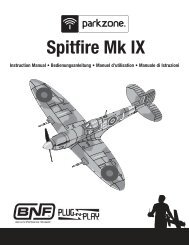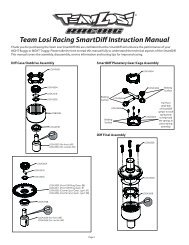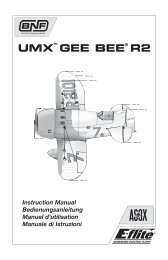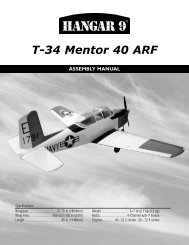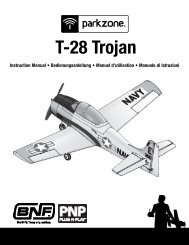DX6i Manual - Spektrum
DX6i Manual - Spektrum
DX6i Manual - Spektrum
Create successful ePaper yourself
Turn your PDF publications into a flip-book with our unique Google optimized e-Paper software.
Press the roller to access the DIFFERENTIAL function.Helicopter Programming GuideTransmitter Control Identification and LocationReduce photo to 13.5%DIFFERENTIALListDUALAILE RATE 0%AntennaRotate the roller to highlight the Differential value.Press the roller to access the Differential value.Rotate the roller to adjust the Differential value.HandleAfter the desired value is programmed press the roller to deselect the value.To return to the main screenPress and hold the roller for more than 3 seconds then release the roller and the system will returnto the main screen.To return to the ADJUST LIST screenRotate the roller to highlight LIST then press the roller.Gear/Flight ModeElevator Dual RateThrottle/RudderStickTrainer/BindFlap/GyroThrottle CutMix/Throttle HoldRudder Dual RateAileron Dual RateAileron/ElevatorStickRudder TrimElevator TrimAileron TrimThrottle TrimRollerOn/Off Switch76 SPEKTRUM <strong>DX6i</strong> • RADIO PROGRAMMING GUIDE SPEKTRUM <strong>DX6i</strong> • RADIO PROGRAMMING GUIDE77