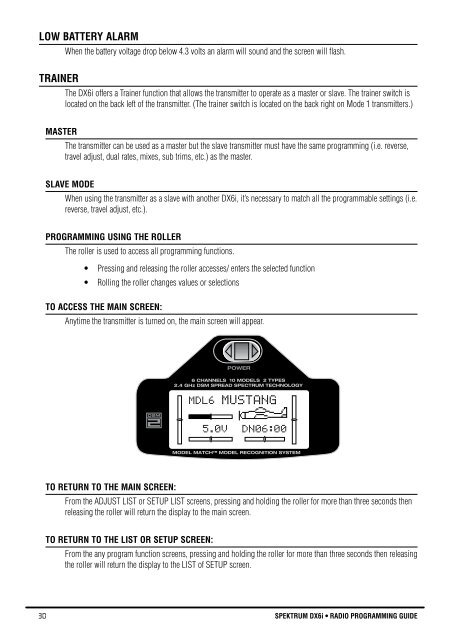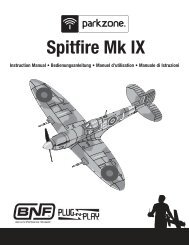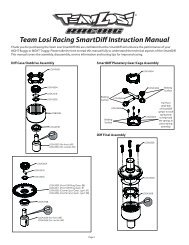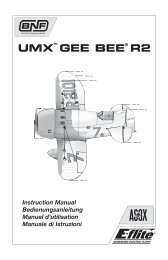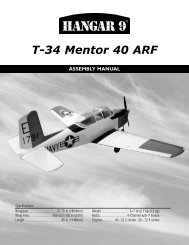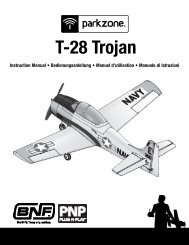DX6i Manual - Spektrum
DX6i Manual - Spektrum
DX6i Manual - Spektrum
Create successful ePaper yourself
Turn your PDF publications into a flip-book with our unique Google optimized e-Paper software.
Low Battery AlarmTrainerWhen the battery voltage drop below 4.3 volts an alarm will sound and the screen will flash.The <strong>DX6i</strong> offers a Trainer function that allows the transmitter to operate as a master or slave. The trainer switch islocated on the back left of the transmitter. (The trainer switch is located on the back right on Mode 1 transmitters.)MASTERThe transmitter can be used as a master but the slave transmitter must have the same programming (i.e. reverse,travel adjust, dual rates, mixes, sub trims, etc.) as the master.SLAVE MODEWhen using the transmitter as a slave with another <strong>DX6i</strong>, it’s necessary to match all the programmable settings (i.e.reverse, travel adjust, etc.).Setup ListThe SETUP list contains the programming functions that are normally only used during the initial setup of themodel. (i.e. model type, servo reverse, model name).Reduce photo to 13.5%MODEL TYPEACROReduce photo to 13.5%MODEL NAMEMODEL 6MUSTANGHELIModel Type (Page 33)Model Name (Page 35)Reduce photo to 13.5%ListListReduce photo to 13.5%THRO CUTPOSITION - ACTThrottle Cut (Page 41)Reduce photo to 13.5%WINGTAILMIXDUALAILE INHV-TAIL INHELEVON INHWing Tail Mix (Page 43)Reduce photo to 13.5%ListListReduce photo to 13.5%RANGE CHECKCHECKReduce photo to 13.5%POWER SETTINGA-EU 328INHRange Check (Page 50)Power Setting (Page 52)Reduce photo to 13.5%ListListProgramming using the rollerThe roller is used to access all programming functions.• Pressing and releasing the roller accesses/ enters the selected function• Rolling the roller changes values or selectionsTHRAILELERUDCH5AUXMONITOR List[ ][ ][ ]◊◊◊◊◊◊Monitor (Page 37)Reduce photo to 13.5%D/R COMBID/R SW:D/R Combi (Page 46)INHReduce photo to 13.5%ListCONTRAST50%Contrast (Page 53)Reduce photo to 13.5%ListTo access the main screen:Anytime the transmitter is turned on, the main screen will appear.Reduce photo to 13.5%MDL6MUSTANG5.0V DN06:00THRO-NELEV-NGEAR-NREVERSEAILE-NRUDD-NFLAP-NReverse (Page 39)ListTIMERMDL6 MUSTANGDOWN TIMER-06:00SWITCH---TRAINERTimer (Page 48)ListCOPY/RESETMODEL 6 MUSTANGCOPY TO 1SURE? NO/YESCopy/Reset (Page 55)Reduce photo to 13.5%ADJUST LISTMODEL SELECTAdjust List (Page 58)ListMainTo return to the main screen:From the ADJUST LIST or SETUP LIST screens, pressing and holding the roller for more than three seconds thenreleasing the roller will return the display to the main screen.The SETUP LIST includes programming functions that are normally used during set up. Setup programmingfunctions for airplanes include those listed above.To return to the LIST or SETUP screen:From the any program function screens, pressing and holding the roller for more than three seconds then releasingthe roller will return the display to the LIST of SETUP screen.30 SPEKTRUM <strong>DX6i</strong> • RADIO PROGRAMMING GUIDE SPEKTRUM <strong>DX6i</strong> • RADIO PROGRAMMING GUIDE31