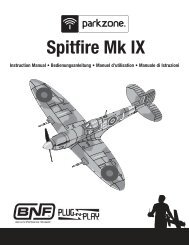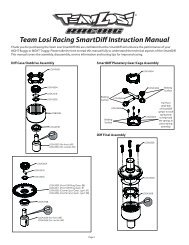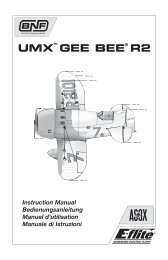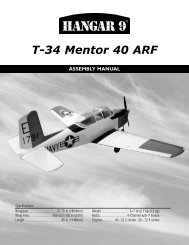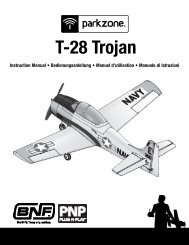DX6i Manual - Spektrum
DX6i Manual - Spektrum
DX6i Manual - Spektrum
You also want an ePaper? Increase the reach of your titles
YUMPU automatically turns print PDFs into web optimized ePapers that Google loves.
SWITCH functionsThe Mixes can be turned off and on using one of the following switches.ON- Always onF MODE- F switch forwardGYRO- Gyro switch downAIL D/R- Aileron dual rate switch upELE D/R- Elevator dual rate switch upMIX- Mix switch forwardTrim Include FunctionBoth mixes offer a trim feature that, when activated, cause the master channel’s trim to affect the slave channel.To Program the Trim Include FunctionRotate the roller to highlight TRIM.Reduce photo to 13.5%To Program the Mix SwitchRotate the roller to highlight SW.Reduce photo to 13.5%MIX 1ListTHRO≥ THRO ACTRATE D 0% U 0%SW AIL D/R TRIM ACTMIX 1Press the roller to access the switch selection function.Rotate the roller to select the desired switch.ListTHRO≥ THRO ACTRATE D 0% U 0%SW AIL D/R TRIM INHAfter the desired switch is programmed press the roller to deselect the value.Press the roller to access the trim function.Rotate the roller to select ACT (activate) or INH (inhibit).After the trim function is programmed press the roller to deselect the value.To return to the main screenPress and hold the roller for more than 3 seconds then release the roller and the system will returnto the main screen.To return to the ADJUST LIST screenRotate the roller to highlight LIST then press the roller.128 SPEKTRUM <strong>DX6i</strong> • RADIO PROGRAMMING GUIDE SPEKTRUM <strong>DX6i</strong> • RADIO PROGRAMMING GUIDE129