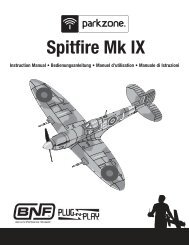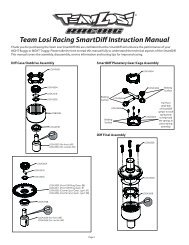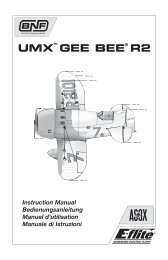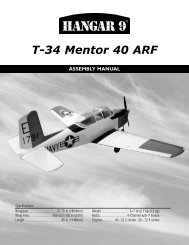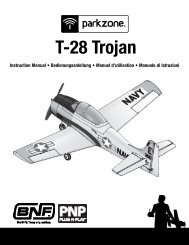DX6i Manual - Spektrum
DX6i Manual - Spektrum
DX6i Manual - Spektrum
Create successful ePaper yourself
Turn your PDF publications into a flip-book with our unique Google optimized e-Paper software.
To Enter the SETUP ListPress the ROLLER and hold while turning on the transmitter. When SETUP LIST appears on screen,release the roller.Model Type FunctionThe <strong>DX6i</strong> features two programming types: Airplane and Helicopter. The <strong>DX6i</strong> can memorize data for up to 10models individually and the model type will automatically be stored with each model memory.Reduce photo to 13.5%To Enter the MODEL TYPE functionPress the ROLLER and hold while turning on the transmitter. When SETUP LIST appears on screenrelease the roller.SETUP LISTMODEL TYPEMainAlternatively the setup list can be accessed from the main screen by pressing the roller to access the ADJUST LISTthen scrolling through the ADJUST LIST by rolling the roller to highlight SETUP LIST then press the roller.MODEL TYPE appears on the lower section of the screen.Alternatively the setup list can be accessed from the main screen by pressing the roller to access the ADJUST LISTthen scrolling through the ADJUST LIST by rolling the roller to highlight SETUP LIST; then press the roller and theSETUP LIST will appear.Reduce photo to 13.5%SETUP LISTMainTo Exit the SETUP LISTPress and hold the roller for more than 3 seconds, then release the roller and the system will return tothe main screen.Alternatively rotating the roller to highlight MAIN in the upper right corner then pressing the roller will returnthe system to the main screen.MODEL TYPERotate the roller to highlight MODEL TYPE then press the roller to access the MODEL TYPE function.Turning the transmitter off then back on will return the transmitter to the main screen.Reduce photo to 13.5%SETUP LISTMODEL TYPEMain132 SPEKTRUM <strong>DX6i</strong> • RADIO PROGRAMMING GUIDE SPEKTRUM <strong>DX6i</strong> • RADIO PROGRAMMING GUIDE33