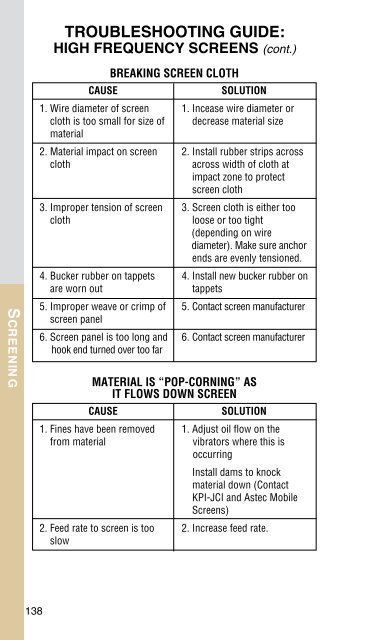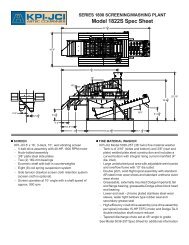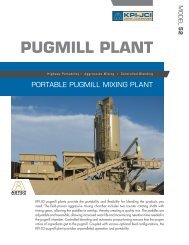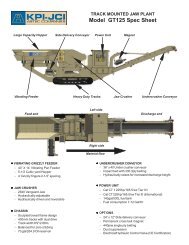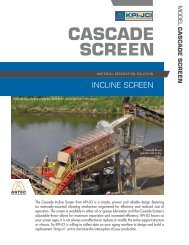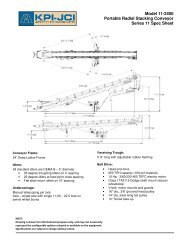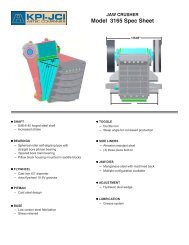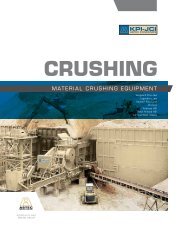- Page 2 and 3:
Kolberg-Pioneer, Inc.Johnson Crushe
- Page 4 and 5:
FORWARDAggregate production is base
- Page 6 and 7:
4TABLE OF CONTENTSAngle of Repose/S
- Page 8 and 9:
Volume.............................
- Page 10 and 11:
GENERAL INFORMATION ON THE INERTMIN
- Page 12 and 13:
PROCESSING OF AGGREGATESMuch of the
- Page 14 and 15:
100SIEVE ANALYSIS ENVELOPEPercent p
- Page 16 and 17:
inchesTYPICAL GRADATION CURVESFOR G
- Page 18 and 19:
APRON FEEDERSParticularly suited fo
- Page 20 and 21:
APPROXIMATE PER HOUR CAPACITIES OF
- Page 22 and 23:
VIBRATING FEEDERS—APPROXIMATE CAP
- Page 25 and 26:
LEGENDARY JAW CRUSHERCrushin gFor a
- Page 27 and 28:
LEGENDARY JAW CRUSHERS—HORSEPOWER
- Page 29 and 30:
VANGUARD JAW CRUSHERSHORSEPOWER REQ
- Page 31 and 32:
PRIMARY IMPACT CRUSHERS(New Holland
- Page 33 and 34:
ANDREAS-STYLEIMPACT CRUSHERSCrushin
- Page 35 and 36:
CONE CRUSHERSCrushin gTrack-Mounted
- Page 37 and 38:
KODIAK PLUS ANDLS CONE CRUSHERSCrus
- Page 39 and 40:
11. Crusher cone head is properly b
- Page 41 and 42:
KODIAK 200 PLUS MANGANESECONFIGURAT
- Page 43 and 44:
ProductSizeKODIAK 300 PLUS CONE CRU
- Page 45 and 46:
Kodiak 300 PlusMediumChamberwithFee
- Page 47 and 48:
ProductSizeKODIAK 400 PLUS CONE CRU
- Page 49 and 50:
Kodiak 400 PlusMediumChamberABCCrus
- Page 51 and 52:
Kodiak 500 PlusExtra CoarseChamberA
- Page 53 and 54:
Kodiak 500 PlusFineChamberABCCrushi
- Page 55 and 56:
KODIAK PLUS SERIES CONE CRUSHER PRO
- Page 57 and 58:
KODIAK PLUS SERIES CONE CRUSHER PRO
- Page 59 and 60:
1200 LS / 1400 LS CONE CRUSHER PROJ
- Page 61 and 62:
LS SERIES CRUSHER MANGANESECONFIGUR
- Page 63 and 64:
KPI-JCI 1200LS V-BELT DRIVE DATA -
- Page 65 and 66:
1400LSMediumFineChamberCrushin gBow
- Page 67 and 68:
ROLL CRUSHERSAPPROXIMATE TWIN AND T
- Page 69 and 70:
TWIN ROLL CRUSHERSRECOMMENDED HPSiz
- Page 71 and 72:
TRIPLE ROLL CRUSHERSRECOMMENDED HPS
- Page 73 and 74:
CAPACITY MULTIPLIERS FOR OPEN CIRCU
- Page 75 and 76:
VERTICAL SHAFT IMPACT CRUSHERCrushi
- Page 77 and 78:
VERTICAL SHAFT IMPACT CRUSHER—Spe
- Page 79 and 80:
Typical Limestone inStandard Config
- Page 81 and 82:
Typical Limestone inStandard Config
- Page 83 and 84:
VERTICAL SHAFT IMPACT CRUSHERCRUSHI
- Page 85 and 86:
FAST TRAX ®HiGH FREQUENCY SCREEN P
- Page 87 and 88:
FAST TRAX ® KODIAK PLUS CONE PLANT
- Page 89 and 90: GLOBAL TRACK SCREENING PLANTSTracks
- Page 91 and 92: GLOBAL TRACK JAW PLANTSTracksThe GT
- Page 93 and 94: GLOBAL TRACK CONVEYORTracksThe GT36
- Page 95 and 96: The ideal gradation is seldom, if e
- Page 97 and 98: GRADING REQUIREMENTS FOR COARSE AGG
- Page 99 and 100: PERCENT PASSING01020304010090807060
- Page 101 and 102: FM AND SEThe factor called Fineness
- Page 103 and 104: LOG WASHERSPurpose: In the aggregat
- Page 105 and 106: COARSE MATERIAL WASHERSPurpose: The
- Page 107 and 108: BLADEMILLSPurpose: Similar in desig
- Page 109 and 110: FINE MATERIAL WASHINGAND CLASSIFYIN
- Page 111 and 112: FINE MATERIAL WASHERSPurpose: Fine
- Page 113 and 114: FINE MATERIAL WASHERSRAKING & OVERF
- Page 115 and 116: CLASSIFICATION METHODSAPPLIED TO FI
- Page 117 and 118: For Solids SG 2.65-2.70 (sand, grav
- Page 119 and 120: While a particle is in suspension,
- Page 121 and 122: SAND CLASSIFYING TANKSPurpose: Clas
- Page 123 and 124: Sand discharge is controlled via a
- Page 125 and 126: CLASSIFYING TANK WEIR OVERFLOW RATE
- Page 127 and 128: to the percentage settings at each
- Page 129 and 130: 1800 SERIESSCREENING/WASHING PLANTS
- Page 131 and 132: Application: Several important elem
- Page 133 and 134: NOTES:Washin g/Classifyin g131
- Page 135 and 136: The Vari-Vibe ® screens are ideal
- Page 137 and 138: 2618VM CAPACITY(Modified 6’ x 18
- Page 139: TROUBLESHOOTING GUIDE:HIGH FREQUENC
- Page 143 and 144: As material flows over a vibrating
- Page 145 and 146: HORIZONTAL SCREENS are utilized as
- Page 147 and 148: ly producing oval screening motion
- Page 149 and 150: VSMA FACTORS FOR CALCULATING SCREEN
- Page 151 and 152: SCREEN MATRIXECONOMYSLOPE(DEGREES)M
- Page 153 and 154: INCLINE SCREENSSeries 70: All Serie
- Page 155 and 156: 22° INCLINE SCREENSThese economy s
- Page 157 and 158: INCLINE SCREENSIncline screens feat
- Page 159 and 160: DUAL SHAFTINCLINED SCREENSIn additi
- Page 161 and 162: HORIZONTAL VIBRATING SCREENSHorizon
- Page 163 and 164: MEDIUM SCALPER SCREENSThe Medium Sc
- Page 165 and 166: MULTI-ANGLE SCREENS20 °20 °20 °1
- Page 167 and 168: COMBO SCREENPATENT PENDINGAdjustabl
- Page 169 and 170: FRACTIONATING RAPPrice increases in
- Page 171 and 172: F1 In 1973, crude oil prices escala
- Page 173 and 174: ago. Current specificationsallow th
- Page 175 and 176: PROCESSING RAP MATERIALHot mix asph
- Page 177 and 178: cost of crushing significantly,sinc
- Page 179 and 180: filler and a portion of thepolymeri
- Page 181 and 182: CONCLUSIONWith each passing year, t
- Page 183 and 184: . Material characteristics can affe
- Page 185 and 186: 9°ELEVATION IN FEET12°15°18°CON
- Page 187 and 188: CONICAL STOCKPILE CAPACITYVolumeVol
- Page 189 and 190: V 2 = Volume of Stockpile Segment f
- Page 191 and 192:
4. Conveyor WidthThere are a number
- Page 193 and 194:
FLOWABILITY—ANGLE OF SURCHARGE—
- Page 195 and 196:
HOW TO DETERMINE CONVEYOR BELT SPEE
- Page 197 and 198:
Series 13: Portable, standard-duty,
- Page 199 and 200:
SUPERSTACKERSTOCKPILE VOLUMESCONVEN
- Page 201 and 202:
SUPERSTACKERS — FULL STOCKPILEDim
- Page 203 and 204:
HOPPER / FEEDERS• Gravity feed ho
- Page 205 and 206:
RAILROAD BALLASTBallast is a relati
- Page 207 and 208:
MOTOR WIRING AT STANDARD SPEEDSFrom
- Page 209 and 210:
DIMENSIONS, IN INCHES, OFELECTRIC M
- Page 211 and 212:
GENERATOR SIZE TO POWER ELECTRICMOT
- Page 213 and 214:
VELOCITY OF FLOW IN PIPESVELOCITY O
- Page 215 and 216:
FLOW OVER WEIRSSettling Tanks, Clas
- Page 217 and 218:
SPRAY NOZZLESFOR VIBRATING SCREENST
- Page 219 and 220:
TYPE WF CAPACITY CHART—Nozzle Num
- Page 221 and 222:
WEIGHTS AND MEASURES—UNITED STATE
- Page 223 and 224:
WEIGHTS AND MEASURES—METRIC (Cont
- Page 225 and 226:
APPROXIMATE WEIGHT OF MATERIALSWeig
- Page 227 and 228:
APPROXIMATE WEIGHTS IN POUNDS PER C
- Page 229 and 230:
AREA AND CIRCUMFERENCE OF CIRCLES (
- Page 231 and 232:
THEORETICAL WEIGHTS OF STEEL PLATES
- Page 233 and 234:
STEEL WIRE GAUGE DATABirmingham Wir
- Page 235 and 236:
SPEED RATIOSSpeed ratios and groups
- Page 237 and 238:
APPROX. SAFE LOAD FOR CHAINS AND WI
- Page 239 and 240:
Lbs.PerSq.TONS OF MATERIAL REQUIRED
- Page 241 and 242:
APPROXIMATE WEIGHT IN POUNDS PER SQ
- Page 243 and 244:
DEFINITIONS AND TERMSAdmixtures—S
- Page 245 and 246:
DEFINITIONS AND TERMS (Continued)Gr
- Page 247 and 248:
DEFINITIONS AND TERMS (Continued)Sa
- Page 249 and 250:
NOTES247
- Page 251 and 252:
CONTACT INFORMATIONKPI700 West 21st