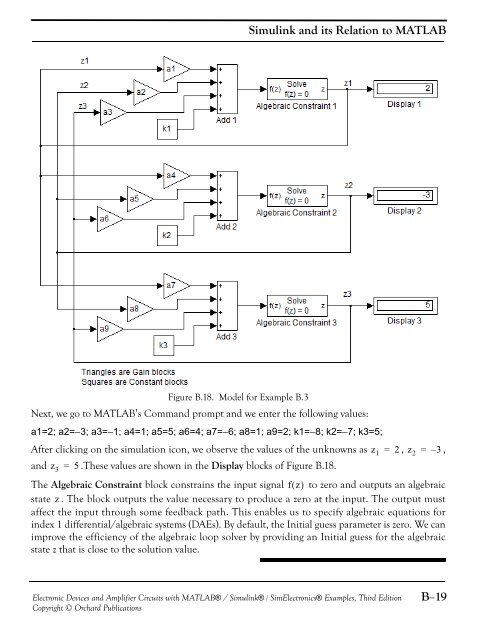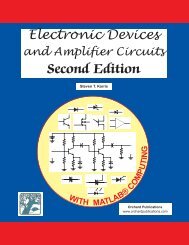Electronic Devices and Amplifier Circuits
Electronic Devices and Amplifier Circuits - Orchard Publications
Electronic Devices and Amplifier Circuits - Orchard Publications
You also want an ePaper? Increase the reach of your titles
YUMPU automatically turns print PDFs into web optimized ePapers that Google loves.
Simulink <strong>and</strong> its Relation to MATLABFigure B.18. Model for Example B.3Next, we go to MATLAB’s Comm<strong>and</strong> prompt <strong>and</strong> we enter the following values:a1=2; a2=−3; a3=−1; a4=1; a5=5; a6=4; a7=−6; a8=1; a9=2; k1=−8; k2=−7; k3=5;After clicking on the simulation icon, we observe the values of the unknowns as z 1 = 2 , z 2 = – 3 ,<strong>and</strong> z 3 = 5 .These values are shown in the Display blocks of Figure B.18.The Algebraic Constraint block constrains the input signal fz ( ) to zero <strong>and</strong> outputs an algebraicstate z . The block outputs the value necessary to produce a zero at the input. The output mustaffect the input through some feedback path. This enables us to specify algebraic equations forindex 1 differential/algebraic systems (DAEs). By default, the Initial guess parameter is zero. We canimprove the efficiency of the algebraic loop solver by providing an Initial guess for the algebraicstate z that is close to the solution value.<strong>Electronic</strong> <strong>Devices</strong> <strong>and</strong> <strong>Amplifier</strong> <strong>Circuits</strong> with MATLAB® / Simulink® / Sim<strong>Electronic</strong>s® Examples, Third EditionCopyright © Orchard PublicationsB−19