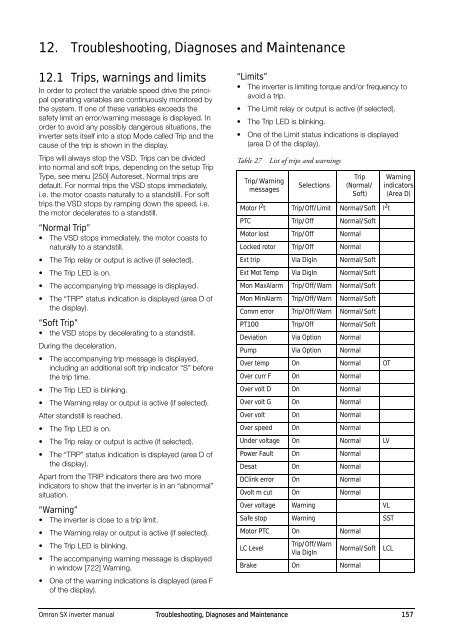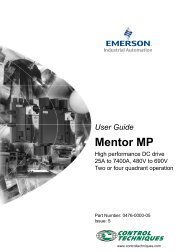USER’S MANUAL
Omron SX inverter manual
Omron SX inverter manual
Create successful ePaper yourself
Turn your PDF publications into a flip-book with our unique Google optimized e-Paper software.
12. Troubleshooting, Diagnoses and Maintenance<br />
12.1 Trips, warnings and limits<br />
In order to protect the variable speed drive the principal<br />
operating variables are continuously monitored by<br />
the system. If one of these variables exceeds the<br />
safety limit an error/warning message is displayed. In<br />
order to avoid any possibly dangerous situations, the<br />
inverter sets itself into a stop Mode called Trip and the<br />
cause of the trip is shown in the display.<br />
Trips will always stop the VSD. Trips can be divided<br />
into normal and soft trips, depending on the setup Trip<br />
Type, see menu [250] Autoreset. Normal trips are<br />
default. For normal trips the VSD stops immediately,<br />
i.e. the motor coasts naturally to a standstill. For soft<br />
trips the VSD stops by ramping down the speed, i.e.<br />
the motor decelerates to a standstill.<br />
“Normal Trip”<br />
• The VSD stops immediately, the motor coasts to<br />
naturally to a standstill.<br />
• The Trip relay or output is active (if selected).<br />
• The Trip LED is on.<br />
• The accompanying trip message is displayed.<br />
• The “TRP” status indication is displayed (area D of<br />
the display).<br />
“Soft Trip”<br />
• the VSD stops by decelerating to a standstill.<br />
During the deceleration.<br />
• The accompanying trip message is displayed,<br />
including an additional soft trip indicator “S” before<br />
the trip time.<br />
• The Trip LED is blinking.<br />
• The Warning relay or output is active (if selected).<br />
After standstill is reached.<br />
• The Trip LED is on.<br />
• The Trip relay or output is active (if selected).<br />
• The “TRP” status indication is displayed (area D of<br />
the display).<br />
Apart from the TRIP indicators there are two more<br />
indicators to show that the inverter is in an “abnormal”<br />
situation.<br />
“Warning”<br />
• The inverter is close to a trip limit.<br />
• The Warning relay or output is active (if selected).<br />
• The Trip LED is blinking.<br />
• The accompanying warning message is displayed<br />
in window [722] Warning.<br />
• One of the warning indications is displayed (area F<br />
of the display).<br />
“Limits”<br />
• The inverter is limiting torque and/or frequency to<br />
avoid a trip.<br />
• The Limit relay or output is active (if selected).<br />
• The Trip LED is blinking.<br />
• One of the Limit status indications is displayed<br />
(area D of the display).<br />
Table 27<br />
Trip/Warning<br />
messages<br />
List of trips and warnings<br />
Selections<br />
Trip<br />
(Normal/<br />
Soft)<br />
Motor I 2 t Trip/Off/Limit Normal/Soft I 2 t<br />
PTC Trip/Off Normal/Soft<br />
Motor lost Trip/Off Normal<br />
Locked rotor Trip/Off Normal<br />
Ext trip Via DigIn Normal/Soft<br />
Ext Mot Temp Via DigIn Normal/Soft<br />
Mon MaxAlarm Trip/Off/Warn Normal/Soft<br />
Mon MinAlarm Trip/Off/Warn Normal/Soft<br />
Comm error Trip/Off/Warn Normal/Soft<br />
PT100 Trip/Off Normal/Soft<br />
Deviation Via Option Normal<br />
Pump Via Option Normal<br />
Over temp On Normal OT<br />
Over curr F On Normal<br />
Over volt D On Normal<br />
Over volt G On Normal<br />
Over volt On Normal<br />
Over speed On Normal<br />
Under voltage On Normal LV<br />
Power Fault On Normal<br />
Desat On Normal<br />
DClink error On Normal<br />
Ovolt m cut On Normal<br />
Over voltage Warning VL<br />
Safe stop Warning SST<br />
Motor PTC On Normal<br />
LC Level<br />
Trip/Off/Warn<br />
Via DigIn<br />
Normal/Soft<br />
Brake On Normal<br />
Warning<br />
indicators<br />
(Area D)<br />
LCL<br />
Omron SX inverter manual Troubleshooting, Diagnoses and Maintenance 157