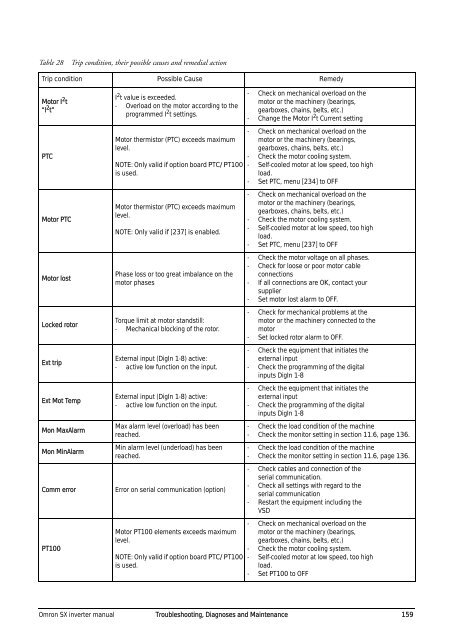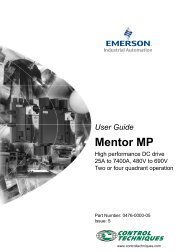USER’S MANUAL
Omron SX inverter manual
Omron SX inverter manual
Create successful ePaper yourself
Turn your PDF publications into a flip-book with our unique Google optimized e-Paper software.
Table 28<br />
Trip condition, their possible causes and remedial action<br />
Trip condition Possible Cause Remedy<br />
Motor I 2 t<br />
“I 2 t”<br />
PTC<br />
Motor PTC<br />
Motor lost<br />
Locked rotor<br />
Ext trip<br />
Ext Mot Temp<br />
Mon MaxAlarm<br />
Mon MinAlarm<br />
Comm error<br />
PT100<br />
I 2 t value is exceeded.<br />
- Overload on the motor according to the<br />
programmed I 2 t settings.<br />
Motor thermistor (PTC) exceeds maximum<br />
level.<br />
NOTE: Only valid if option board PTC/PT100<br />
is used.<br />
Motor thermistor (PTC) exceeds maximum<br />
level.<br />
NOTE: Only valid if [237] is enabled.<br />
Phase loss or too great imbalance on the<br />
motor phases<br />
Torque limit at motor standstill:<br />
- Mechanical blocking of the rotor.<br />
External input (DigIn 1-8) active:<br />
- active low function on the input.<br />
External input (DigIn 1-8) active:<br />
- active low function on the input.<br />
Max alarm level (overload) has been<br />
reached.<br />
Min alarm level (underload) has been<br />
reached.<br />
Error on serial communication (option)<br />
Motor PT100 elements exceeds maximum<br />
level.<br />
NOTE: Only valid if option board PTC/PT100<br />
is used.<br />
- Check on mechanical overload on the<br />
motor or the machinery (bearings,<br />
gearboxes, chains, belts, etc.)<br />
- Change the Motor I 2 t Current setting<br />
- Check on mechanical overload on the<br />
motor or the machinery (bearings,<br />
gearboxes, chains, belts, etc.)<br />
- Check the motor cooling system.<br />
- Self-cooled motor at low speed, too high<br />
load.<br />
- Set PTC, menu [234] to OFF<br />
- Check on mechanical overload on the<br />
motor or the machinery (bearings,<br />
gearboxes, chains, belts, etc.)<br />
- Check the motor cooling system.<br />
- Self-cooled motor at low speed, too high<br />
load.<br />
- Set PTC, menu [237] to OFF<br />
- Check the motor voltage on all phases.<br />
- Check for loose or poor motor cable<br />
connections<br />
- If all connections are OK, contact your<br />
supplier<br />
- Set motor lost alarm to OFF.<br />
- Check for mechanical problems at the<br />
motor or the machinery connected to the<br />
motor<br />
- Set locked rotor alarm to OFF.<br />
- Check the equipment that initiates the<br />
external input<br />
- Check the programming of the digital<br />
inputs DigIn 1-8<br />
- Check the equipment that initiates the<br />
external input<br />
- Check the programming of the digital<br />
inputs DigIn 1-8<br />
- Check the load condition of the machine<br />
- Check the monitor setting in section 11.6, page 136.<br />
- Check the load condition of the machine<br />
- Check the monitor setting in section 11.6, page 136.<br />
- Check cables and connection of the<br />
serial communication.<br />
- Check all settings with regard to the<br />
serial communication<br />
- Restart the equipment including the<br />
VSD<br />
- Check on mechanical overload on the<br />
motor or the machinery (bearings,<br />
gearboxes, chains, belts, etc.)<br />
- Check the motor cooling system.<br />
- Self-cooled motor at low speed, too high<br />
load.<br />
- Set PT100 to OFF<br />
Omron SX inverter manual Troubleshooting, Diagnoses and Maintenance 159