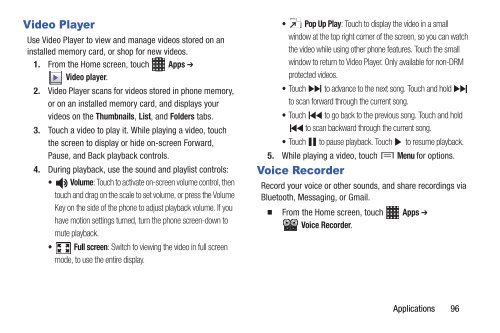Samsung Samsung Galaxy S® III (Verizon), 16GB Developer Edition - SCH-I535MBDVZW - User Manual ver. LF2_F5 (ENGLISH(North America),13.79 MB)
Samsung Samsung Galaxy S® III (Verizon), 16GB Developer Edition - SCH-I535MBDVZW - User Manual ver. LF2_F5 (ENGLISH(North America),13.79 MB)
Samsung Samsung Galaxy S® III (Verizon), 16GB Developer Edition - SCH-I535MBDVZW - User Manual ver. LF2_F5 (ENGLISH(North America),13.79 MB)
You also want an ePaper? Increase the reach of your titles
YUMPU automatically turns print PDFs into web optimized ePapers that Google loves.
Video Player<br />
Use Video Player to view and manage videos stored on an<br />
installed memory card, or shop for new videos.<br />
1. From the Home screen, touch Apps ➔<br />
Video player.<br />
2. Video Player scans for videos stored in phone memory,<br />
or on an installed memory card, and displays your<br />
videos on the Thumbnails, List, and Folders tabs.<br />
3. Touch a video to play it. While playing a video, touch<br />
the screen to display or hide on-screen Forward,<br />
Pause, and Back playback controls.<br />
4. During playback, use the sound and playlist controls:<br />
• Volume: Touch to activate on-screen volume control, then<br />
touch and drag on the scale to set volume, or press the Volume<br />
Key on the side of the phone to adjust playback volume. If you<br />
have motion settings turned, turn the phone screen-down to<br />
mute playback.<br />
• Full screen: Switch to viewing the video in full screen<br />
mode, to use the entire display.<br />
• Pop Up Play: Touch to display the video in a small<br />
window at the top right corner of the screen, so you can watch<br />
the video while using other phone features. Touch the small<br />
window to return to Video Player. Only available for non-DRM<br />
protected videos.<br />
• Touch to advance to the next song. Touch and hold<br />
to scan forward through the current song.<br />
• Touch to go back to the previous song. Touch and hold<br />
to scan backward through the current song.<br />
• Touch to pause playback. Touch to resume playback.<br />
5. While playing a video, touch Menu for options.<br />
Voice Recorder<br />
Record your voice or other sounds, and share recordings via<br />
Bluetooth, Messaging, or Gmail.<br />
From the Home screen, touch Apps ➔<br />
Voice Recorder.<br />
Applications 96