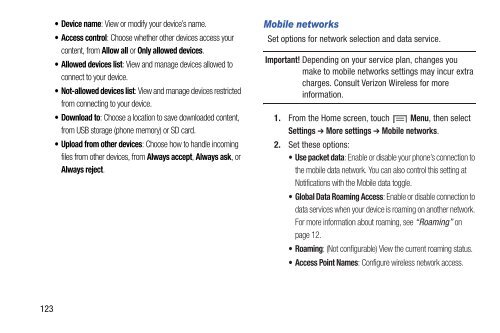Samsung Samsung Galaxy S® III (Verizon), 16GB Developer Edition - SCH-I535MBDVZW - User Manual ver. LF2_F5 (ENGLISH(North America),13.79 MB)
Samsung Samsung Galaxy S® III (Verizon), 16GB Developer Edition - SCH-I535MBDVZW - User Manual ver. LF2_F5 (ENGLISH(North America),13.79 MB)
Samsung Samsung Galaxy S® III (Verizon), 16GB Developer Edition - SCH-I535MBDVZW - User Manual ver. LF2_F5 (ENGLISH(North America),13.79 MB)
Create successful ePaper yourself
Turn your PDF publications into a flip-book with our unique Google optimized e-Paper software.
• Device name: View or modify your device’s name.<br />
• Access control: Choose whether other devices access your<br />
content, from Allow all or Only allowed devices.<br />
• Allowed devices list: View and manage devices allowed to<br />
connect to your device.<br />
• Not-allowed devices list: View and manage devices restricted<br />
from connecting to your device.<br />
•Download to: Choose a location to save downloaded content,<br />
from USB storage (phone memory) or SD card.<br />
• Upload from other devices: Choose how to handle incoming<br />
files from other devices, from Always accept, Always ask, or<br />
Always reject.<br />
Mobile networks<br />
Set options for network selection and data service.<br />
Important! Depending on your service plan, changes you<br />
make to mobile networks settings may incur extra<br />
charges. Consult <strong>Verizon</strong> Wireless for more<br />
information.<br />
1. From the Home screen, touch Menu, then select<br />
Settings ➔ More settings ➔ Mobile networks.<br />
2. Set these options:<br />
• Use packet data: Enable or disable your phone’s connection to<br />
the mobile data network. You can also control this setting at<br />
Notifications with the Mobile data toggle.<br />
• Global Data Roaming Access: Enable or disable connection to<br />
data services when your device is roaming on another network.<br />
For more information about roaming, see “Roaming” on<br />
page 12.<br />
•Roaming: (Not configurable) View the current roaming status.<br />
• Access Point Names: Configure wireless network access.<br />
123