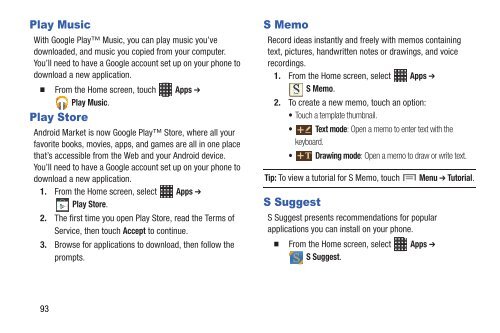Samsung Samsung Galaxy S® III (Verizon), 16GB Developer Edition - SCH-I535MBDVZW - User Manual ver. LF2_F5 (ENGLISH(North America),13.79 MB)
Samsung Samsung Galaxy S® III (Verizon), 16GB Developer Edition - SCH-I535MBDVZW - User Manual ver. LF2_F5 (ENGLISH(North America),13.79 MB)
Samsung Samsung Galaxy S® III (Verizon), 16GB Developer Edition - SCH-I535MBDVZW - User Manual ver. LF2_F5 (ENGLISH(North America),13.79 MB)
You also want an ePaper? Increase the reach of your titles
YUMPU automatically turns print PDFs into web optimized ePapers that Google loves.
Play Music<br />
With Google Play Music, you can play music you’ve<br />
downloaded, and music you copied from your computer.<br />
You’ll need to have a Google account set up on your phone to<br />
download a new application.<br />
From the Home screen, touch Apps ➔<br />
Play Music.<br />
Play Store<br />
Android Market is now Google Play Store, where all your<br />
favorite books, movies, apps, and games are all in one place<br />
that’s accessible from the Web and your Android device.<br />
You’ll need to have a Google account set up on your phone to<br />
download a new application.<br />
1. From the Home screen, select Apps ➔<br />
Play Store.<br />
2. The first time you open Play Store, read the Terms of<br />
Service, then touch Accept to continue.<br />
3. Browse for applications to download, then follow the<br />
prompts.<br />
S Memo<br />
Record ideas instantly and freely with memos containing<br />
text, pictures, handwritten notes or drawings, and voice<br />
recordings.<br />
1. From the Home screen, select Apps ➔<br />
S Memo.<br />
2. To create a new memo, touch an option:<br />
• Touch a template thumbnail.<br />
• Text mode: Open a memo to enter text with the<br />
keyboard.<br />
• Drawing mode: Open a memo to draw or write text.<br />
Tip: To view a tutorial for S Memo, touch<br />
S Suggest<br />
S Suggest presents recommendations for popular<br />
applications you can install on your phone.<br />
From the Home screen, select Apps ➔<br />
S Suggest.<br />
Menu ➔ Tutorial.<br />
93