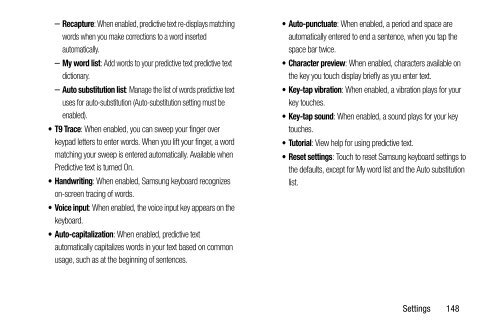Samsung Samsung Galaxy S® III (Verizon), 16GB Developer Edition - SCH-I535MBDVZW - User Manual ver. LF2_F5 (ENGLISH(North America),13.79 MB)
Samsung Samsung Galaxy S® III (Verizon), 16GB Developer Edition - SCH-I535MBDVZW - User Manual ver. LF2_F5 (ENGLISH(North America),13.79 MB)
Samsung Samsung Galaxy S® III (Verizon), 16GB Developer Edition - SCH-I535MBDVZW - User Manual ver. LF2_F5 (ENGLISH(North America),13.79 MB)
Create successful ePaper yourself
Turn your PDF publications into a flip-book with our unique Google optimized e-Paper software.
– Recapture: When enabled, predictive text re-displays matching<br />
words when you make corrections to a word inserted<br />
automatically.<br />
– My word list: Add words to your predictive text predictive text<br />
dictionary.<br />
– Auto substitution list: Manage the list of words predictive text<br />
uses for auto-substitution (Auto-substitution setting must be<br />
enabled).<br />
•T9 Trace: When enabled, you can sweep your finger o<strong>ver</strong><br />
keypad letters to enter words. When you lift your finger, a word<br />
matching your sweep is entered automatically. Available when<br />
Predictive text is turned On.<br />
• Handwriting: When enabled, <strong>Samsung</strong> keyboard recognizes<br />
on-screen tracing of words.<br />
• Voice input: When enabled, the voice input key appears on the<br />
keyboard.<br />
•Auto-capitalization: When enabled, predictive text<br />
automatically capitalizes words in your text based on common<br />
usage, such as at the beginning of sentences.<br />
• Auto-punctuate: When enabled, a period and space are<br />
automatically entered to end a sentence, when you tap the<br />
space bar twice.<br />
• Character preview: When enabled, characters available on<br />
the key you touch display briefly as you enter text.<br />
•Key-tap vibration: When enabled, a vibration plays for your<br />
key touches.<br />
•Key-tap sound: When enabled, a sound plays for your key<br />
touches.<br />
•Tutorial: View help for using predictive text.<br />
• Reset settings: Touch to reset <strong>Samsung</strong> keyboard settings to<br />
the defaults, except for My word list and the Auto substitution<br />
list.<br />
Settings 148