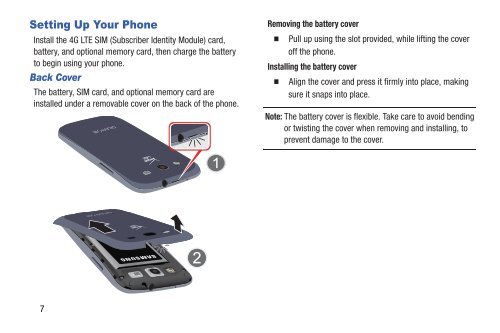Samsung Samsung Galaxy S® III (Verizon), 16GB Developer Edition - SCH-I535MBDVZW - User Manual ver. LF2_F5 (ENGLISH(North America),13.79 MB)
Samsung Samsung Galaxy S® III (Verizon), 16GB Developer Edition - SCH-I535MBDVZW - User Manual ver. LF2_F5 (ENGLISH(North America),13.79 MB)
Samsung Samsung Galaxy S® III (Verizon), 16GB Developer Edition - SCH-I535MBDVZW - User Manual ver. LF2_F5 (ENGLISH(North America),13.79 MB)
You also want an ePaper? Increase the reach of your titles
YUMPU automatically turns print PDFs into web optimized ePapers that Google loves.
Setting Up Your Phone<br />
Install the 4G LTE SIM (Subscriber Identity Module) card,<br />
battery, and optional memory card, then charge the battery<br />
to begin using your phone.<br />
Back Co<strong>ver</strong><br />
The battery, SIM card, and optional memory card are<br />
installed under a removable co<strong>ver</strong> on the back of the phone.<br />
Removing the battery co<strong>ver</strong><br />
Pull up using the slot provided, while lifting the co<strong>ver</strong><br />
off the phone.<br />
Installing the battery co<strong>ver</strong><br />
Align the co<strong>ver</strong> and press it firmly into place, making<br />
sure it snaps into place.<br />
Note: The battery co<strong>ver</strong> is flexible. Take care to avoid bending<br />
or twisting the co<strong>ver</strong> when removing and installing, to<br />
prevent damage to the co<strong>ver</strong>.<br />
7