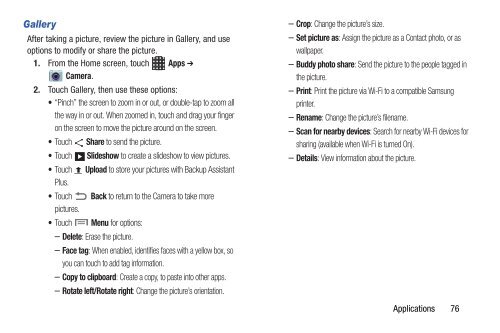Samsung Samsung Galaxy S® III (Verizon), 16GB Developer Edition - SCH-I535MBDVZW - User Manual ver. LF2_F5 (ENGLISH(North America),13.79 MB)
Samsung Samsung Galaxy S® III (Verizon), 16GB Developer Edition - SCH-I535MBDVZW - User Manual ver. LF2_F5 (ENGLISH(North America),13.79 MB)
Samsung Samsung Galaxy S® III (Verizon), 16GB Developer Edition - SCH-I535MBDVZW - User Manual ver. LF2_F5 (ENGLISH(North America),13.79 MB)
You also want an ePaper? Increase the reach of your titles
YUMPU automatically turns print PDFs into web optimized ePapers that Google loves.
Gallery<br />
After taking a picture, review the picture in Gallery, and use<br />
options to modify or share the picture.<br />
1. From the Home screen, touch Apps ➔<br />
Camera.<br />
2. Touch Gallery, then use these options:<br />
• “Pinch” the screen to zoom in or out, or double-tap to zoom all<br />
the way in or out. When zoomed in, touch and drag your finger<br />
on the screen to move the picture around on the screen.<br />
• Touch Share to send the picture.<br />
• Touch Slideshow to create a slideshow to view pictures.<br />
• Touch Upload to store your pictures with Backup Assistant<br />
Plus.<br />
• Touch Back to return to the Camera to take more<br />
pictures.<br />
• Touch Menu for options:<br />
– Delete: Erase the picture.<br />
– Face tag: When enabled, identifies faces with a yellow box, so<br />
you can touch to add tag information.<br />
– Copy to clipboard: Create a copy, to paste into other apps.<br />
– Rotate left/Rotate right: Change the picture’s orientation.<br />
– Crop: Change the picture’s size.<br />
– Set picture as: Assign the picture as a Contact photo, or as<br />
wallpaper.<br />
– Buddy photo share: Send the picture to the people tagged in<br />
the picture.<br />
– Print: Print the picture via Wi-Fi to a compatible <strong>Samsung</strong><br />
printer.<br />
– Rename: Change the picture’s filename.<br />
– Scan for nearby devices: Search for nearby Wi-Fi devices for<br />
sharing (available when Wi-Fi is turned On).<br />
– Details: View information about the picture.<br />
Applications 76