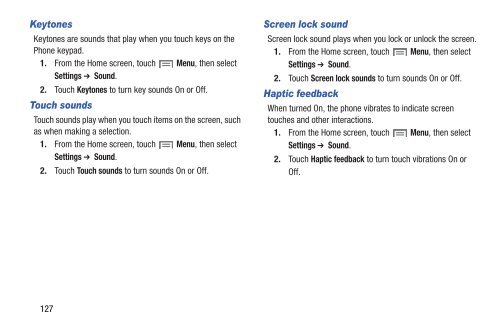Samsung Samsung Galaxy S® III (Verizon), 16GB Developer Edition - SCH-I535MBDVZW - User Manual ver. LF2_F5 (ENGLISH(North America),13.79 MB)
Samsung Samsung Galaxy S® III (Verizon), 16GB Developer Edition - SCH-I535MBDVZW - User Manual ver. LF2_F5 (ENGLISH(North America),13.79 MB)
Samsung Samsung Galaxy S® III (Verizon), 16GB Developer Edition - SCH-I535MBDVZW - User Manual ver. LF2_F5 (ENGLISH(North America),13.79 MB)
Create successful ePaper yourself
Turn your PDF publications into a flip-book with our unique Google optimized e-Paper software.
Keytones<br />
Keytones are sounds that play when you touch keys on the<br />
Phone keypad.<br />
1. From the Home screen, touch Menu, then select<br />
Settings ➔ Sound.<br />
2. Touch Keytones to turn key sounds On or Off.<br />
Touch sounds<br />
Touch sounds play when you touch items on the screen, such<br />
as when making a selection.<br />
1. From the Home screen, touch Menu, then select<br />
Settings ➔ Sound.<br />
2. Touch Touch sounds to turn sounds On or Off.<br />
Screen lock sound<br />
Screen lock sound plays when you lock or unlock the screen.<br />
1. From the Home screen, touch Menu, then select<br />
Settings ➔ Sound.<br />
2. Touch Screen lock sounds to turn sounds On or Off.<br />
Haptic feedback<br />
When turned On, the phone vibrates to indicate screen<br />
touches and other interactions.<br />
1. From the Home screen, touch Menu, then select<br />
Settings ➔ Sound.<br />
2. Touch Haptic feedback to turn touch vibrations On or<br />
Off.<br />
127