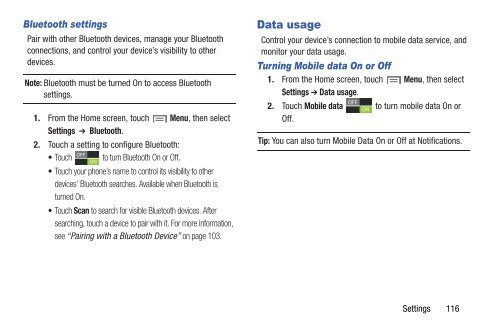Samsung Samsung Galaxy S® III (Verizon), 16GB Developer Edition - SCH-I535MBDVZW - User Manual ver. LF2_F5 (ENGLISH(North America),13.79 MB)
Samsung Samsung Galaxy S® III (Verizon), 16GB Developer Edition - SCH-I535MBDVZW - User Manual ver. LF2_F5 (ENGLISH(North America),13.79 MB)
Samsung Samsung Galaxy S® III (Verizon), 16GB Developer Edition - SCH-I535MBDVZW - User Manual ver. LF2_F5 (ENGLISH(North America),13.79 MB)
You also want an ePaper? Increase the reach of your titles
YUMPU automatically turns print PDFs into web optimized ePapers that Google loves.
Bluetooth settings<br />
Pair with other Bluetooth devices, manage your Bluetooth<br />
connections, and control your device’s visibility to other<br />
devices.<br />
Note: Bluetooth must be turned On to access Bluetooth<br />
settings.<br />
1. From the Home screen, touch Menu, then select<br />
Settings ➔ Bluetooth.<br />
2. Touch a setting to configure Bluetooth:<br />
• Touch to turn Bluetooth On or Off.<br />
• Touch your phone’s name to control its visibility to other<br />
devices’ Bluetooth searches. Available when Bluetooth is<br />
turned On.<br />
• Touch Scan to search for visible Bluetooth devices. After<br />
searching, touch a device to pair with it. For more information,<br />
see “Pairing with a Bluetooth Device” on page 103.<br />
Data usage<br />
Control your device’s connection to mobile data service, and<br />
monitor your data usage.<br />
Turning Mobile data On or Off<br />
1. From the Home screen, touch Menu, then select<br />
Settings ➔ Data usage.<br />
2. Touch Mobile data to turn mobile data On or<br />
Off.<br />
Tip: You can also turn Mobile Data On or Off at Notifications.<br />
Settings 116