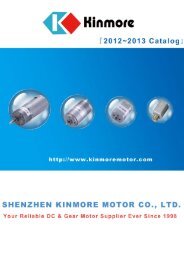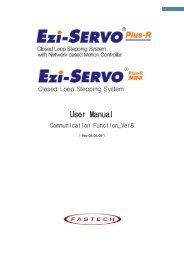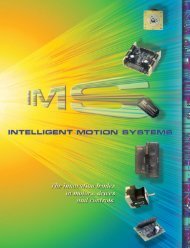MDrive 23 Plus2 EtherNet/IP - Koco Motion GmbH
MDrive 23 Plus2 EtherNet/IP - Koco Motion GmbH
MDrive 23 Plus2 EtherNet/IP - Koco Motion GmbH
You also want an ePaper? Increase the reach of your titles
YUMPU automatically turns print PDFs into web optimized ePapers that Google loves.
V1.000, 10.2011<br />
<strong>MDrive</strong>Plus <strong>EtherNet</strong>/<strong>IP</strong> 7 Commissioning<br />
7.1 Preparing for commissioning<br />
7.1.1 Installing the TCP/<strong>IP</strong> Confi guration Utility<br />
Integrated <strong>Motion</strong> System<br />
The following tests are required before commissioning:<br />
� The device may be commissioned in system or out of system.<br />
� Only supply voltage VDC and the Fieldbus interface connections<br />
are required for commissioning.<br />
� Ensure that this chapter is read in it’s entirety, as many setup<br />
parameters are mode-specific.<br />
For commissioning and programming, a PC with the TCP/<strong>IP</strong> Configuration<br />
Utility.<br />
� PC running Windows XP SP3 or greater.<br />
� Download and install the TCP/<strong>IP</strong> Configuration Utility from the<br />
internet at http://www.schneider-electric-motion.us.<br />
� Connect the Ethernet cable to your PC and Lexium <strong>MDrive</strong>.<br />
� Open the TCP/<strong>IP</strong> Configuration Utility.<br />
� Browse to the Setup Tab.<br />
� Apply power to the <strong>MDrive</strong>.<br />
� Connect to the device using the default <strong>IP</strong> address<br />
192.168.33.1.<br />
� Verify connection status on the utility status bar.<br />
� The device is ready to be commissioned.<br />
53