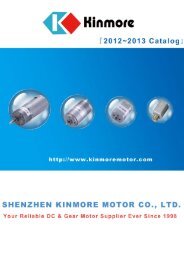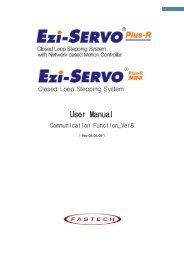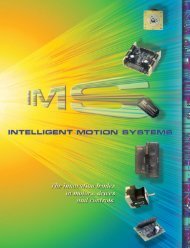MDrive 23 Plus2 EtherNet/IP - Koco Motion GmbH
MDrive 23 Plus2 EtherNet/IP - Koco Motion GmbH
MDrive 23 Plus2 EtherNet/IP - Koco Motion GmbH
You also want an ePaper? Increase the reach of your titles
YUMPU automatically turns print PDFs into web optimized ePapers that Google loves.
V1.000, 10.2011<br />
7 Commissioning<br />
7.2 Commissioning fi eldbus parameters<br />
7.2.1 <strong>IP</strong> Address and subnet mask<br />
54<br />
<strong>MDrive</strong>Plus <strong>EtherNet</strong>/<strong>IP</strong><br />
For a complete reference of setup parameters see the MCode Programming<br />
and Reference manual available on the internet at:<br />
http://www.schneider-electric-motion.us<br />
In order to set up the <strong>MDrive</strong>, you must first connect the utility configuration port by connecting<br />
to the default <strong>IP</strong> 192.168.33.1:503 to set up the <strong>IP</strong> and Subnet Mask. The gateway <strong>IP</strong> address is<br />
not required.<br />
If you are on a corporate network, you may need to check with your IT department to obtain<br />
a block of private <strong>IP</strong> addresses so as not to conflict with computers and other devices on the<br />
network.<br />
The assigned <strong>IP</strong> address should always be within the <strong>IP</strong>v4 Private Network block (192.168.0.0 —<br />
192.168.255.255).<br />
MCode/TCP will always use port 503 and may communicate via TCP or UDP interchangeably.<br />
The applications for MODBUS/TCP may be set via the TCP/<strong>IP</strong> Configuration Tools and is available<br />
at <strong>IP</strong> 192.168.33.1:502.<br />
Once configured, you may connect to <strong>IP</strong> address you configured.<br />
Figure 7.1: Configuration tab<br />
Integrated <strong>Motion</strong> System