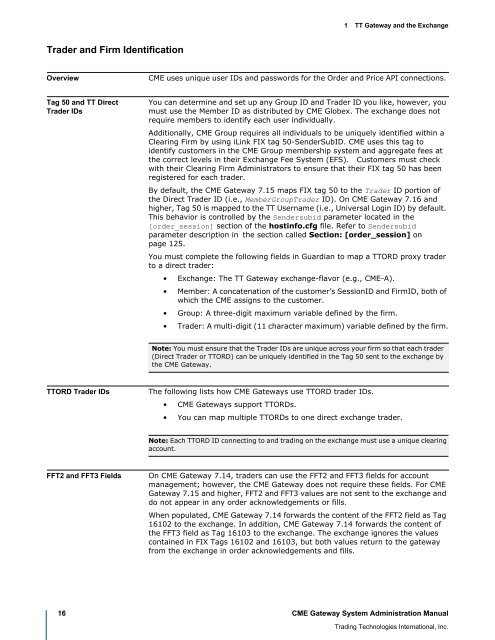TT CME Gateway System Administration Manual - Trading ...
TT CME Gateway System Administration Manual - Trading ...
TT CME Gateway System Administration Manual - Trading ...
Create successful ePaper yourself
Turn your PDF publications into a flip-book with our unique Google optimized e-Paper software.
Trader and Firm Identification<br />
1 <strong>TT</strong> <strong>Gateway</strong> and the Exchange<br />
Overview <strong>CME</strong> uses unique user IDs and passwords for the Order and Price API connections.<br />
Tag 50 and <strong>TT</strong> Direct<br />
Trader IDs<br />
You can determine and set up any Group ID and Trader ID you like, however, you<br />
must use the Member ID as distributed by <strong>CME</strong> Globex. The exchange does not<br />
require members to identify each user individually.<br />
Additionally, <strong>CME</strong> Group requires all individuals to be uniquely identified within a<br />
Clearing Firm by using iLink FIX tag 50-SenderSubID. <strong>CME</strong> uses this tag to<br />
identify customers in the <strong>CME</strong> Group membership system and aggregate fees at<br />
the correct levels in their Exchange Fee <strong>System</strong> (EFS). Customers must check<br />
with their Clearing Firm Administrators to ensure that their FIX tag 50 has been<br />
registered for each trader.<br />
By default, the <strong>CME</strong> <strong>Gateway</strong> 7.15 maps FIX tag 50 to the Trader ID portion of<br />
the Direct Trader ID (i.e., MemberGroupTrader ID). On <strong>CME</strong> <strong>Gateway</strong> 7.16 and<br />
higher, Tag 50 is mapped to the <strong>TT</strong> Username (i.e., Universal Login ID) by default.<br />
This behavior is controlled by the Sendersubid parameter located in the<br />
[order_session] section of the hostinfo.cfg file. Refer to Sendersubid<br />
parameter description in the section called Section: [order_session] on<br />
page 125.<br />
You must complete the following fields in Guardian to map a <strong>TT</strong>ORD proxy trader<br />
to a direct trader:<br />
• Exchange: The <strong>TT</strong> <strong>Gateway</strong> exchange-flavor (e.g., <strong>CME</strong>-A).<br />
• Member: A concatenation of the customer’s SessionID and FirmID, both of<br />
which the <strong>CME</strong> assigns to the customer.<br />
• Group: A three-digit maximum variable defined by the firm.<br />
• Trader: A multi-digit (11 character maximum) variable defined by the firm.<br />
Note: You must ensure that the Trader IDs are unique across your firm so that each trader<br />
(Direct Trader or <strong>TT</strong>ORD) can be uniquely identified in the Tag 50 sent to the exchange by<br />
the <strong>CME</strong> <strong>Gateway</strong>.<br />
<strong>TT</strong>ORD Trader IDs The following lists how <strong>CME</strong> <strong>Gateway</strong>s use <strong>TT</strong>ORD trader IDs.<br />
• <strong>CME</strong> <strong>Gateway</strong>s support <strong>TT</strong>ORDs.<br />
• You can map multiple <strong>TT</strong>ORDs to one direct exchange trader.<br />
Note: Each <strong>TT</strong>ORD ID connecting to and trading on the exchange must use a unique clearing<br />
account.<br />
FFT2 and FFT3 Fields On <strong>CME</strong> <strong>Gateway</strong> 7.14, traders can use the FFT2 and FFT3 fields for account<br />
management; however, the <strong>CME</strong> <strong>Gateway</strong> does not require these fields. For <strong>CME</strong><br />
<strong>Gateway</strong> 7.15 and higher, FFT2 and FFT3 values are not sent to the exchange and<br />
do not appear in any order acknowledgements or fills.<br />
When populated, <strong>CME</strong> <strong>Gateway</strong> 7.14 forwards the content of the FFT2 field as Tag<br />
16102 to the exchange. In addition, <strong>CME</strong> <strong>Gateway</strong> 7.14 forwards the content of<br />
the FFT3 field as Tag 16103 to the exchange. The exchange ignores the values<br />
contained in FIX Tags 16102 and 16103, but both values return to the gateway<br />
from the exchange in order acknowledgements and fills.<br />
16 <strong>CME</strong> <strong>Gateway</strong> <strong>System</strong> <strong>Administration</strong> <strong>Manual</strong><br />
<strong>Trading</strong> Technologies International, Inc.